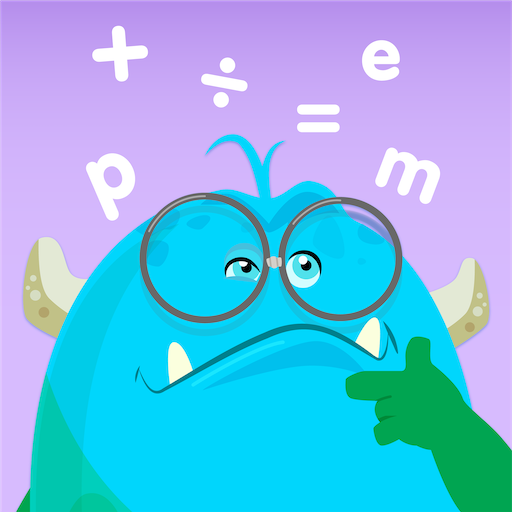Aeries Mobile Portal
Play on PC with BlueStacks – the Android Gaming Platform, trusted by 500M+ gamers.
Page Modified on: November 14, 2019
Play Aeries Mobile Portal on PC
Put your Aeries student data in your pocket with Aeries Mobile Portal. Check gradebook details, review attendance, and access Aeries Communications - right from the palm of your hand!
• Gradebook summary and gradebook details
• Attendance including tardies and absences
• Student contact information
• QR code Supplemental Attendance check-in scanner
• In-app access to your Aeries Communications portal (if enabled at your district)
• Financial information available
• Report Cards
• State Test Reports
Important - please note you can only utilize this app if your school district is using the Aeries Student Information System. Contact your school for more information regarding compatibility with the Aeries Mobile Portal app.
Play Aeries Mobile Portal on PC. It’s easy to get started.
-
Download and install BlueStacks on your PC
-
Complete Google sign-in to access the Play Store, or do it later
-
Look for Aeries Mobile Portal in the search bar at the top right corner
-
Click to install Aeries Mobile Portal from the search results
-
Complete Google sign-in (if you skipped step 2) to install Aeries Mobile Portal
-
Click the Aeries Mobile Portal icon on the home screen to start playing