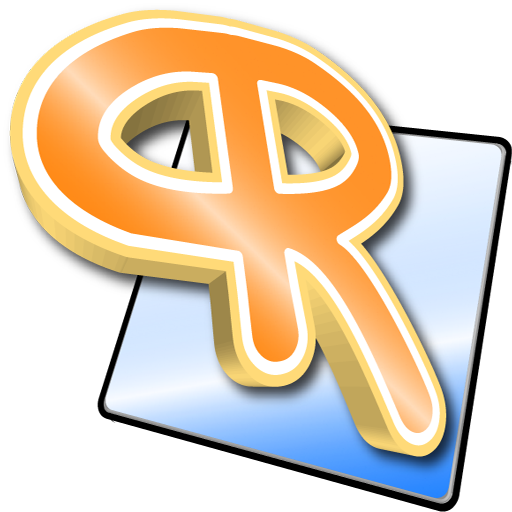このページには広告が含まれます

Astonishing Comic Reader
マンガ | Aerilys
BlueStacksを使ってPCでプレイ - 5憶以上のユーザーが愛用している高機能Androidゲーミングプラットフォーム
Play Astonishing Comic Reader on PC
Astonishing Comic Reader is a next-gen comic reader full of stunning features! With an elegant and simple interface, this app allows you to browse and read all your comics on your device. Reading a comic has never been so easy, thanks to a simple navigation system and a powerful zoom feature.
Organize all your comics in customizable collections, or use the powerful search feature to find what to read. Use the intelligent suggestions system to quickly fill your collections with related comics, or jump directly to the next issue when you have finished to read one.
Astonishing Comic Reader is able to generate awesome wallpapers if you're using Muzei app, and have a Cast support, so you can read your comics everywhere, on any screen! Discover Snapshots, an amazing way to store and share all moments parts you love in your comics. And thanks to our synchronization system, you can get your comics from your Cloud storage provider!
Add the comics you like to your favorites list, and share the pages which amazed you the most with your friends in a few touches! It's that easy to use! Astonishing Comic Reader is fully compatible with CBZ and CBR comics! And it's ad free!
Give a try to our other apps and games: https://play.google.com/store/apps/dev?id=5458548859211830428
Feel free to send any suggestions or feedback you may have heroic reader!
Organize all your comics in customizable collections, or use the powerful search feature to find what to read. Use the intelligent suggestions system to quickly fill your collections with related comics, or jump directly to the next issue when you have finished to read one.
Astonishing Comic Reader is able to generate awesome wallpapers if you're using Muzei app, and have a Cast support, so you can read your comics everywhere, on any screen! Discover Snapshots, an amazing way to store and share all moments parts you love in your comics. And thanks to our synchronization system, you can get your comics from your Cloud storage provider!
Add the comics you like to your favorites list, and share the pages which amazed you the most with your friends in a few touches! It's that easy to use! Astonishing Comic Reader is fully compatible with CBZ and CBR comics! And it's ad free!
Give a try to our other apps and games: https://play.google.com/store/apps/dev?id=5458548859211830428
Feel free to send any suggestions or feedback you may have heroic reader!
Astonishing Comic ReaderをPCでプレイ
-
BlueStacksをダウンロードしてPCにインストールします。
-
GoogleにサインインしてGoogle Play ストアにアクセスします。(こちらの操作は後で行っても問題ありません)
-
右上の検索バーにAstonishing Comic Readerを入力して検索します。
-
クリックして検索結果からAstonishing Comic Readerをインストールします。
-
Googleサインインを完了してAstonishing Comic Readerをインストールします。※手順2を飛ばしていた場合
-
ホーム画面にてAstonishing Comic Readerのアイコンをクリックしてアプリを起動します。