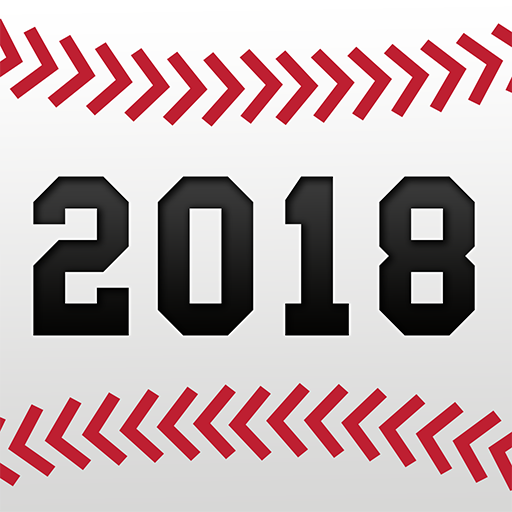Baseball Legends Manager 2017
Mainkan di PC dengan BlueStacks – platform Game-Game Android, dipercaya oleh lebih dari 500 juta gamer.
Halaman Dimodifikasi Aktif: 14 Maret 2018
Play Baseball Legends Manager 2017 on PC
With Baseball Legends:
*Get the best from your players. Train your rookies, take care of your stars, and help your ace to be the season MVP. You'll see the results of your hard work throughout the seasons
*Play offline, whenever you want, wherever you want, as much as you want! Play on the road, during your lunch break, and even during long winter nights!
*Follow the scoreboard, rankings, and reactions from the fans, Baseball Legends reporters and players
*Unlock more than 30 different achievements with Play Games!
*Draft and train your rookies through the season, or send regular players to camp for extra workouts
Create your baseball team, your all-star player, and start to coach using your style and strategies. Adapt your lineup for each game to face every team. Focus on training your pitchers if you would like a better defense, or work more with your batters to earn extra points!
Train your players, from all-stars to rookies, it's your job to find the ones who have the potential to become legendary baseball stars.
If you like baseball, you'll love Baseball Legends Manager!
Feel free to send your feedback by mail or by Twitter: https://twitter.com/LegendsManager
Mainkan Baseball Legends Manager 2017 di PC Mudah saja memulainya.
-
Unduh dan pasang BlueStacks di PC kamu
-
Selesaikan proses masuk Google untuk mengakses Playstore atau lakukan nanti
-
Cari Baseball Legends Manager 2017 di bilah pencarian di pojok kanan atas
-
Klik untuk menginstal Baseball Legends Manager 2017 dari hasil pencarian
-
Selesaikan proses masuk Google (jika kamu melewati langkah 2) untuk menginstal Baseball Legends Manager 2017
-
Klik ikon Baseball Legends Manager 2017 di layar home untuk membuka gamenya