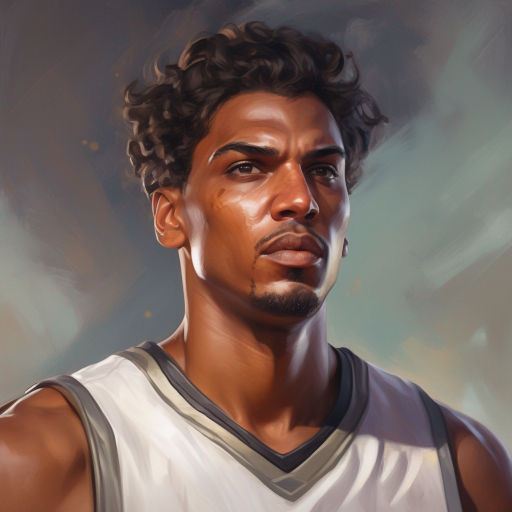Basketball Companion Stats
Gioca su PC con BlueStacks: la piattaforma di gioco Android, considerata affidabile da oltre 500 milioni di giocatori.
Pagina modificata il: 26 set 2023
Play Basketball Companion Stats on PC
Basketball Companion can calculate your basketball statistics, based on your last session, the last weeks, or for all your history at once. View all your games thanks to the app history, and improve your performance over time!
Use our filters to see your results in a specific tournament, or Ttack the evolution of your basketball performances with our new advanced gamescore tracker, and improve your basketball game!
This is a great app for basketball players, but also parents who want to track their kid's performance, or a basketball coach who wants to track overall team stats. And with our new team management feature, now in beta, you can synchronize the stats of all your players in the cloud! A great way for basketball coaches to keep their stats organized.
Keywords: basketball, stats tracker, coaching, basketball manager, team management, team manager, basketball coach
Gioca Basketball Companion Stats su PC. È facile iniziare.
-
Scarica e installa BlueStacks sul tuo PC
-
Completa l'accesso a Google per accedere al Play Store o eseguilo in un secondo momento
-
Cerca Basketball Companion Stats nella barra di ricerca nell'angolo in alto a destra
-
Fai clic per installare Basketball Companion Stats dai risultati della ricerca
-
Completa l'accesso a Google (se hai saltato il passaggio 2) per installare Basketball Companion Stats
-
Fai clic sull'icona Basketball Companion Stats nella schermata principale per iniziare a giocare