
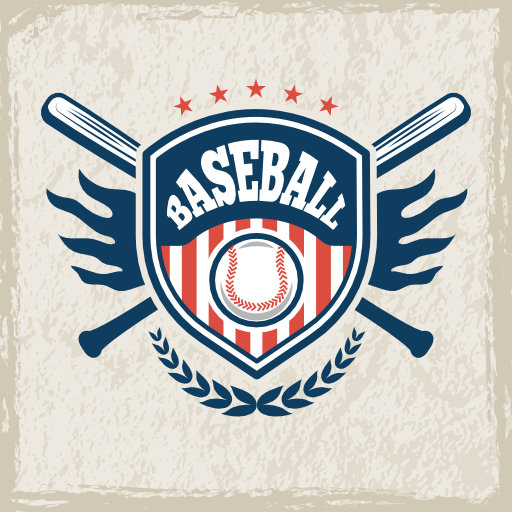
Baseball Companion 2
العب على الكمبيوتر الشخصي مع BlueStacks - نظام أندرويد للألعاب ، موثوق به من قبل أكثر من 500 مليون لاعب.
تم تعديل الصفحة في: 21/10/2022
Play Baseball Companion 2 on PC
Baseball Companion can calculate your statistics, based on your last session, the last weeks, or for all your history at once. View all your games thanks to the app history, and improve your performance over time!
العب Baseball Companion 2 على جهاز الكمبيوتر. من السهل البدء.
-
قم بتنزيل BlueStacks وتثبيته على جهاز الكمبيوتر الخاص بك
-
أكمل تسجيل الدخول إلى Google للوصول إلى متجر Play ، أو قم بذلك لاحقًا
-
ابحث عن Baseball Companion 2 في شريط البحث أعلى الزاوية اليمنى
-
انقر لتثبيت Baseball Companion 2 من نتائج البحث
-
أكمل تسجيل الدخول إلى Google (إذا تخطيت الخطوة 2) لتثبيت Baseball Companion 2
-
انقر على أيقونة Baseball Companion 2 على الشاشة الرئيسية لبدء اللعب



