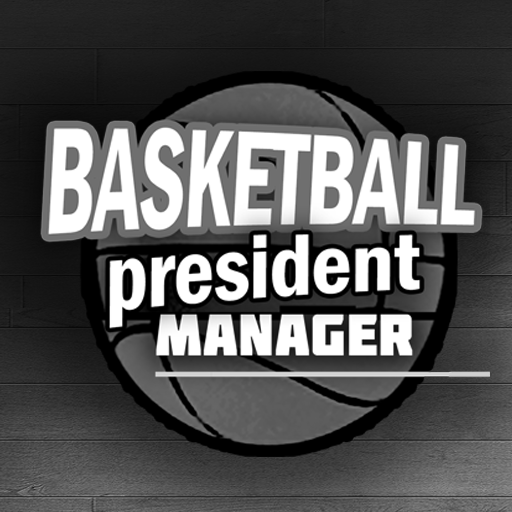このページには広告が含まれます

Astonishing Basketball Manager 20
Sports | Aerilys
BlueStacksを使ってPCでプレイ - 5憶以上のユーザーが愛用している高機能Androidゲーミングプラットフォーム
Play Astonishing Basketball Manager 20 on PC
Astonishing Basketball is just like basketball, but as a game on your smartphone or tablet. Become the manager of your own basketball team, and lead your players to the ultimate reward: the Basketball Cup!
Astonishing Basketball includes:
*Play offline, whenever you want, wherever you want, as much as you want! Play the game on the road, slam dunk during your lunch break, or sign contracts during two quarters!
*You're the manager! Step into the game, call for a timeout, and replace your tired veterans with some young talented players, or ask them to defend the paint more tightly! All your choices have consequences and we'll decide of the victory, or the loss.
*Get the best of your players. Train your rookies, take care of your stars, and help your ace to be the season MVP. You'll see the results of your hard work throughout the seasons!
*Follow the scoreboard, the rankings, and the reactions from the fans, Astonishing Basketball reporters and players.
Train your players, from all-stars to rookies, it's your job as manager to find the ones who have the potential to become legendary basketball stars.
Enjoy the game!
Feel free to send your feedback by email or by Twitter: https://twitter.com/LegendsManager
Join our Discord server: https://discord.astonishing-sports.app
Astonishing Basketball includes:
*Play offline, whenever you want, wherever you want, as much as you want! Play the game on the road, slam dunk during your lunch break, or sign contracts during two quarters!
*You're the manager! Step into the game, call for a timeout, and replace your tired veterans with some young talented players, or ask them to defend the paint more tightly! All your choices have consequences and we'll decide of the victory, or the loss.
*Get the best of your players. Train your rookies, take care of your stars, and help your ace to be the season MVP. You'll see the results of your hard work throughout the seasons!
*Follow the scoreboard, the rankings, and the reactions from the fans, Astonishing Basketball reporters and players.
Train your players, from all-stars to rookies, it's your job as manager to find the ones who have the potential to become legendary basketball stars.
Enjoy the game!
Feel free to send your feedback by email or by Twitter: https://twitter.com/LegendsManager
Join our Discord server: https://discord.astonishing-sports.app
Astonishing Basketball Manager 20をPCでプレイ
-
BlueStacksをダウンロードしてPCにインストールします。
-
GoogleにサインインしてGoogle Play ストアにアクセスします。(こちらの操作は後で行っても問題ありません)
-
右上の検索バーにAstonishing Basketball Manager 20を入力して検索します。
-
クリックして検索結果からAstonishing Basketball Manager 20をインストールします。
-
Googleサインインを完了してAstonishing Basketball Manager 20をインストールします。※手順2を飛ばしていた場合
-
ホーム画面にてAstonishing Basketball Manager 20のアイコンをクリックしてアプリを起動します。