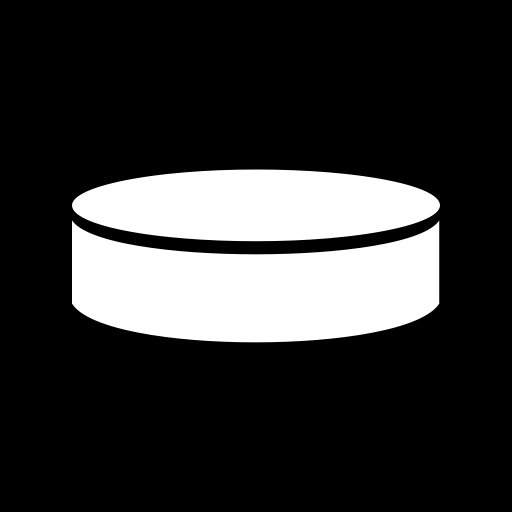このページには広告が含まれます

Astonishing Hockey Manager 2019
Sports | Aerilys
BlueStacksを使ってPCでプレイ - 5憶以上のユーザーが愛用している高機能Androidゲーミングプラットフォーム
Play Astonishing Hockey Manager 2019 on PC
Astonishing Hockey is just like hockey, but on your smartphone or tablet. Become the manager of an astonishing sports team, and lead your players to the ultimate reward: the Hockey Cup!
Astonishing Hockey is not your usual simulation game. It's not only about tables full of players and stats. It's not just trading players and signing free agents. In Astonishing Hockey, you're writing your own story with one goal in mind: win the Hockey Cup. And for that, you'll need all kind of skills.
A living world
Astonishing Hockey features an artificial but living world. Fans are posting about the game and your brand new rookie. Journalists write articles about your goalie last night performance. Players send you messages about their concerns or their contract. It's all about hockey!
The lineup of your dreams
Astonishing Hockey allows you to create the team you've always dreamed of. Make trades with the greedy other teams of the league, or sign free agents during the offseason. Draft talented prospects and elevate them to the rank of all-star during the Legends Contest. You're the coach!
For Hockey fans and stats nerds
Astonishing Hockey is very easy to learn. If you know the game rules, you'll know how to play! But if you like numbers, you'll find all kind of stats to satisfy your nerdy instinct!
Play on your own terms
Astonishing Hockey can be played offline, as much as you want. You don't need to wait between games. You don't need a data connection to save a game result. You don't need to create an account to build your team. Just play now! Seriously, just tap that download button and enjoy it!
If you like hockey, fantasy sports and simulations, you'll love Astonishing Hockey Manager!
Join our Discord server: https://discord.gg/u9kvVZh
Feel free to send your feedback by email or by Twitter: https://twitter.com/LegendsManager
Astonishing Hockey is not your usual simulation game. It's not only about tables full of players and stats. It's not just trading players and signing free agents. In Astonishing Hockey, you're writing your own story with one goal in mind: win the Hockey Cup. And for that, you'll need all kind of skills.
A living world
Astonishing Hockey features an artificial but living world. Fans are posting about the game and your brand new rookie. Journalists write articles about your goalie last night performance. Players send you messages about their concerns or their contract. It's all about hockey!
The lineup of your dreams
Astonishing Hockey allows you to create the team you've always dreamed of. Make trades with the greedy other teams of the league, or sign free agents during the offseason. Draft talented prospects and elevate them to the rank of all-star during the Legends Contest. You're the coach!
For Hockey fans and stats nerds
Astonishing Hockey is very easy to learn. If you know the game rules, you'll know how to play! But if you like numbers, you'll find all kind of stats to satisfy your nerdy instinct!
Play on your own terms
Astonishing Hockey can be played offline, as much as you want. You don't need to wait between games. You don't need a data connection to save a game result. You don't need to create an account to build your team. Just play now! Seriously, just tap that download button and enjoy it!
If you like hockey, fantasy sports and simulations, you'll love Astonishing Hockey Manager!
Join our Discord server: https://discord.gg/u9kvVZh
Feel free to send your feedback by email or by Twitter: https://twitter.com/LegendsManager
Astonishing Hockey Manager 2019をPCでプレイ
-
BlueStacksをダウンロードしてPCにインストールします。
-
GoogleにサインインしてGoogle Play ストアにアクセスします。(こちらの操作は後で行っても問題ありません)
-
右上の検索バーにAstonishing Hockey Manager 2019を入力して検索します。
-
クリックして検索結果からAstonishing Hockey Manager 2019をインストールします。
-
Googleサインインを完了してAstonishing Hockey Manager 2019をインストールします。※手順2を飛ばしていた場合
-
ホーム画面にてAstonishing Hockey Manager 2019のアイコンをクリックしてアプリを起動します。