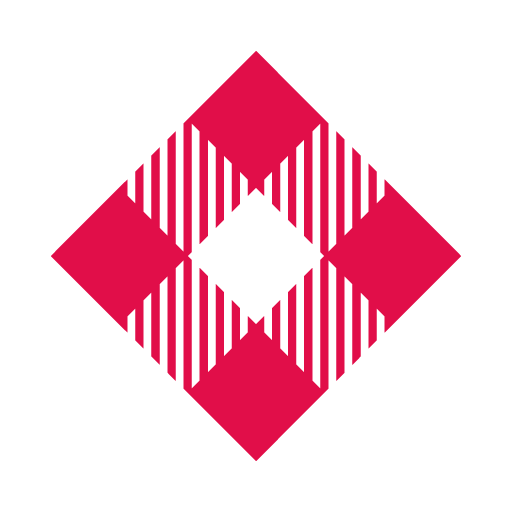Aer Lingus App
Juega en PC con BlueStacks: la plataforma de juegos Android, en la que confían más de 500 millones de jugadores.
Página modificada el: 12 de diciembre de 2019
Play Aer Lingus App on PC
Aer Lingus is proud to offer an all-new exciting and personal mobile experience. Plan and book your perfect trip, whether it’s business or pleasure. The new app makes it super easy to find the best fares, save trips, create accounts and securely save your payment details for extra convenience. Keep all your boarding passes in one place, or add them to passbook. Live imagery and personalised home screen based on your next trip will give you a delightful mobile experience.
Plan and Book
Save time and hassle with our new mobile app. Find the best fares with a swipe of your finger and find your perfect trip.
-Easy and fast search functionality
-Safe and secure booking
-Save searches for extra convenience
-Simple AerClub account sign up
-Save personal, travel companion and payment information
-Simple review and secure payment steps
Personalised Home screen
-Live imagery based on your location
-See your next upcoming trip details with flight status
-We will let you know when it’s time to check in
Check in
-A simple and speedy check in process
-Check in for inbound and outbound for all guests at the same time
-Need any last minute purchases?
-Whether it’s your choice of seat, an additional bag or some relaxation time in one of our lounges, we’ve got you covered
-Add passport details and APIS
-Keep all your boarding passes in one place
-Passbook functionality
Experience
-My AerClub account
-My Aer Lingus account
-Simple account sign up
-Save personal, travel companion and payment information for faster bookings
-View previous and upcoming trips, including receipts
-New and improved search functionality
-Personalised home screen with live imagery based on your location
-Mobile notifications for check in, gate numbers and gate changes
-My Trips section with all your upcoming trip details
-Check Flight Status
Privacy Statement
View our latest Privacy Statement which complies with the General Data Protection Regulation.
https://www.aerlingus.com/mob/information/privacy-policy/index.html
Juega Aer Lingus App en la PC. Es fácil comenzar.
-
Descargue e instale BlueStacks en su PC
-
Complete el inicio de sesión de Google para acceder a Play Store, o hágalo más tarde
-
Busque Aer Lingus App en la barra de búsqueda en la esquina superior derecha
-
Haga clic para instalar Aer Lingus App desde los resultados de búsqueda
-
Complete el inicio de sesión de Google (si omitió el paso 2) para instalar Aer Lingus App
-
Haz clic en el ícono Aer Lingus App en la pantalla de inicio para comenzar a jugar