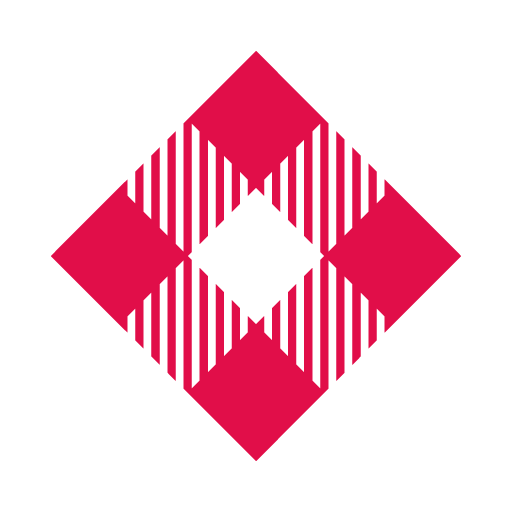Aer Lingus App
Graj na PC z BlueStacks – Platforma gamingowa Android, która uzyskała zaufanie ponad 500 milionów graczy!
Strona zmodyfikowana w dniu: 12 grudnia 2019
Play Aer Lingus App on PC
Aer Lingus is proud to offer an all-new exciting and personal mobile experience. Plan and book your perfect trip, whether it’s business or pleasure. The new app makes it super easy to find the best fares, save trips, create accounts and securely save your payment details for extra convenience. Keep all your boarding passes in one place, or add them to passbook. Live imagery and personalised home screen based on your next trip will give you a delightful mobile experience.
Plan and Book
Save time and hassle with our new mobile app. Find the best fares with a swipe of your finger and find your perfect trip.
-Easy and fast search functionality
-Safe and secure booking
-Save searches for extra convenience
-Simple AerClub account sign up
-Save personal, travel companion and payment information
-Simple review and secure payment steps
Personalised Home screen
-Live imagery based on your location
-See your next upcoming trip details with flight status
-We will let you know when it’s time to check in
Check in
-A simple and speedy check in process
-Check in for inbound and outbound for all guests at the same time
-Need any last minute purchases?
-Whether it’s your choice of seat, an additional bag or some relaxation time in one of our lounges, we’ve got you covered
-Add passport details and APIS
-Keep all your boarding passes in one place
-Passbook functionality
Experience
-My AerClub account
-My Aer Lingus account
-Simple account sign up
-Save personal, travel companion and payment information for faster bookings
-View previous and upcoming trips, including receipts
-New and improved search functionality
-Personalised home screen with live imagery based on your location
-Mobile notifications for check in, gate numbers and gate changes
-My Trips section with all your upcoming trip details
-Check Flight Status
Privacy Statement
View our latest Privacy Statement which complies with the General Data Protection Regulation.
https://www.aerlingus.com/mob/information/privacy-policy/index.html
Zagraj w Aer Lingus App na PC. To takie proste.
-
Pobierz i zainstaluj BlueStacks na PC
-
Zakończ pomyślnie ustawienie Google, aby otrzymać dostęp do sklepu Play, albo zrób to później.
-
Wyszukaj Aer Lingus App w pasku wyszukiwania w prawym górnym rogu.
-
Kliknij, aby zainstalować Aer Lingus App z wyników wyszukiwania
-
Ukończ pomyślnie rejestrację Google (jeśli krok 2 został pominięty) aby zainstalować Aer Lingus App
-
Klinij w ikonę Aer Lingus App na ekranie startowym, aby zacząć grę