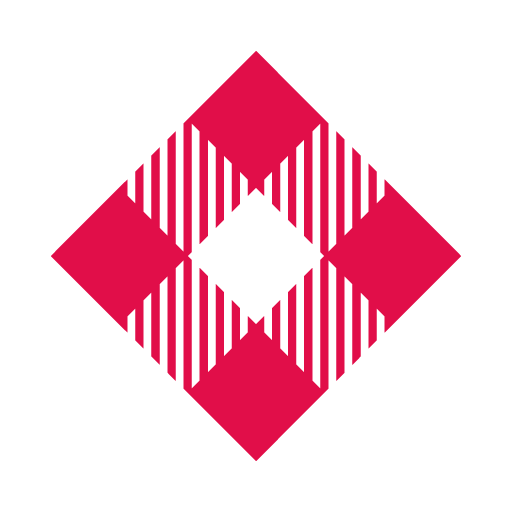Aer Lingus App
Играйте на ПК с BlueStacks – игровой платформе для приложений на Android. Нас выбирают более 500 млн. игроков.
Страница изменена: 12 декабря 2019 г.
Play Aer Lingus App on PC
Aer Lingus is proud to offer an all-new exciting and personal mobile experience. Plan and book your perfect trip, whether it’s business or pleasure. The new app makes it super easy to find the best fares, save trips, create accounts and securely save your payment details for extra convenience. Keep all your boarding passes in one place, or add them to passbook. Live imagery and personalised home screen based on your next trip will give you a delightful mobile experience.
Plan and Book
Save time and hassle with our new mobile app. Find the best fares with a swipe of your finger and find your perfect trip.
-Easy and fast search functionality
-Safe and secure booking
-Save searches for extra convenience
-Simple AerClub account sign up
-Save personal, travel companion and payment information
-Simple review and secure payment steps
Personalised Home screen
-Live imagery based on your location
-See your next upcoming trip details with flight status
-We will let you know when it’s time to check in
Check in
-A simple and speedy check in process
-Check in for inbound and outbound for all guests at the same time
-Need any last minute purchases?
-Whether it’s your choice of seat, an additional bag or some relaxation time in one of our lounges, we’ve got you covered
-Add passport details and APIS
-Keep all your boarding passes in one place
-Passbook functionality
Experience
-My AerClub account
-My Aer Lingus account
-Simple account sign up
-Save personal, travel companion and payment information for faster bookings
-View previous and upcoming trips, including receipts
-New and improved search functionality
-Personalised home screen with live imagery based on your location
-Mobile notifications for check in, gate numbers and gate changes
-My Trips section with all your upcoming trip details
-Check Flight Status
Privacy Statement
View our latest Privacy Statement which complies with the General Data Protection Regulation.
https://www.aerlingus.com/mob/information/privacy-policy/index.html
Играйте в игру Aer Lingus App на ПК. Это легко и просто.
-
Скачайте и установите BlueStacks на ПК.
-
Войдите в аккаунт Google, чтобы получить доступ к Google Play, или сделайте это позже.
-
В поле поиска, которое находится в правой части экрана, введите название игры – Aer Lingus App.
-
Среди результатов поиска найдите игру Aer Lingus App и нажмите на кнопку "Установить".
-
Завершите авторизацию в Google (если вы пропустили этот шаг в начале) и установите игру Aer Lingus App.
-
Нажмите на ярлык игры Aer Lingus App на главном экране, чтобы начать играть.