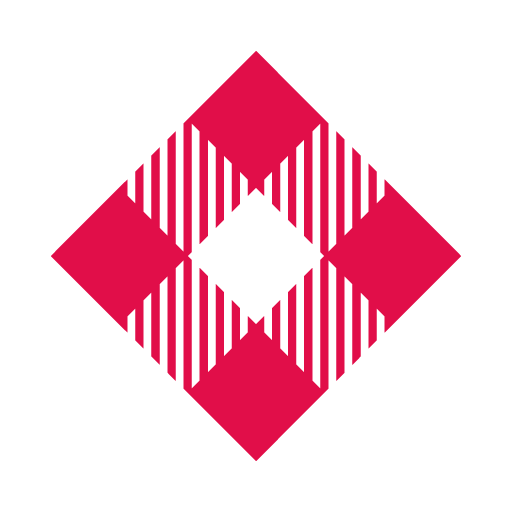Aer Lingus App
旅游与本地出行 | Aer Lingus
在電腦上使用BlueStacks –受到5億以上的遊戲玩家所信任的Android遊戲平台。
Play Aer Lingus App on PC
Description
Aer Lingus is proud to offer an all-new exciting and personal mobile experience. Plan and book your perfect trip, whether it’s business or pleasure. The new app makes it super easy to find the best fares, save trips, create accounts and securely save your payment details for extra convenience. Keep all your boarding passes in one place, or add them to passbook. Live imagery and personalised home screen based on your next trip will give you a delightful mobile experience.
Plan and Book
Save time and hassle with our new mobile app. Find the best fares with a swipe of your finger and find your perfect trip.
-Easy and fast search functionality
-Safe and secure booking
-Save searches for extra convenience
-Simple AerClub account sign up
-Save personal, travel companion and payment information
-Simple review and secure payment steps
Personalised Home screen
-Live imagery based on your location
-See your next upcoming trip details with flight status
-We will let you know when it’s time to check in
Check in
-A simple and speedy check in process
-Check in for inbound and outbound for all guests at the same time
-Need any last minute purchases?
-Whether it’s your choice of seat, an additional bag or some relaxation time in one of our lounges, we’ve got you covered
-Add passport details and APIS
-Keep all your boarding passes in one place
-Passbook functionality
Experience
-My AerClub account
-My Aer Lingus account
-Simple account sign up
-Save personal, travel companion and payment information for faster bookings
-View previous and upcoming trips, including receipts
-New and improved search functionality
-Personalised home screen with live imagery based on your location
-Mobile notifications for check in, gate numbers and gate changes
-My Trips section with all your upcoming trip details
-Check Flight Status
Privacy Statement
View our latest Privacy Statement which complies with the General Data Protection Regulation.
https://www.aerlingus.com/mob/information/privacy-policy/index.html
Aer Lingus is proud to offer an all-new exciting and personal mobile experience. Plan and book your perfect trip, whether it’s business or pleasure. The new app makes it super easy to find the best fares, save trips, create accounts and securely save your payment details for extra convenience. Keep all your boarding passes in one place, or add them to passbook. Live imagery and personalised home screen based on your next trip will give you a delightful mobile experience.
Plan and Book
Save time and hassle with our new mobile app. Find the best fares with a swipe of your finger and find your perfect trip.
-Easy and fast search functionality
-Safe and secure booking
-Save searches for extra convenience
-Simple AerClub account sign up
-Save personal, travel companion and payment information
-Simple review and secure payment steps
Personalised Home screen
-Live imagery based on your location
-See your next upcoming trip details with flight status
-We will let you know when it’s time to check in
Check in
-A simple and speedy check in process
-Check in for inbound and outbound for all guests at the same time
-Need any last minute purchases?
-Whether it’s your choice of seat, an additional bag or some relaxation time in one of our lounges, we’ve got you covered
-Add passport details and APIS
-Keep all your boarding passes in one place
-Passbook functionality
Experience
-My AerClub account
-My Aer Lingus account
-Simple account sign up
-Save personal, travel companion and payment information for faster bookings
-View previous and upcoming trips, including receipts
-New and improved search functionality
-Personalised home screen with live imagery based on your location
-Mobile notifications for check in, gate numbers and gate changes
-My Trips section with all your upcoming trip details
-Check Flight Status
Privacy Statement
View our latest Privacy Statement which complies with the General Data Protection Regulation.
https://www.aerlingus.com/mob/information/privacy-policy/index.html
在電腦上遊玩Aer Lingus App . 輕易上手.
-
在您的電腦上下載並安裝BlueStacks
-
完成Google登入後即可訪問Play商店,或等你需要訪問Play商店十再登入
-
在右上角的搜索欄中尋找 Aer Lingus App
-
點擊以從搜索結果中安裝 Aer Lingus App
-
完成Google登入(如果您跳過了步驟2),以安裝 Aer Lingus App
-
在首頁畫面中點擊 Aer Lingus App 圖標來啟動遊戲