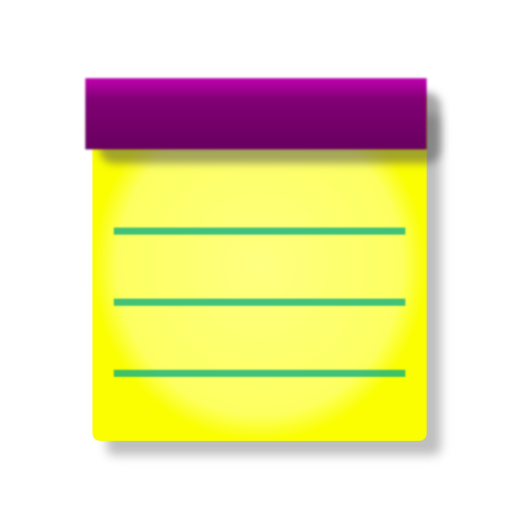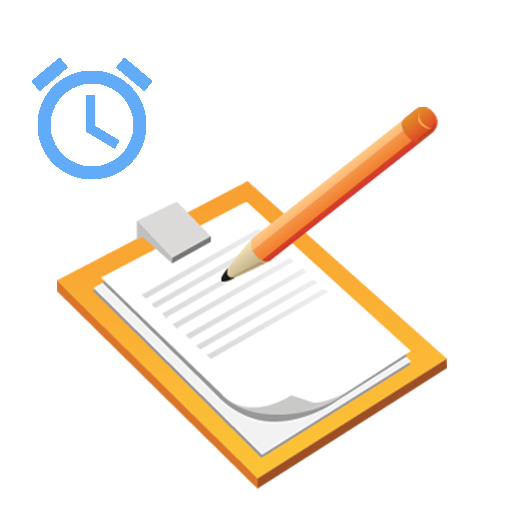このページには広告が含まれます

Write Now - Notepad
仕事効率化 | AeroDroid
BlueStacksを使ってPCでプレイ - 5憶以上のユーザーが愛用している高機能Androidゲーミングプラットフォーム
Play Write Now - Notepad on PC
[NOTICE] Experiencing crashes on opening? Please read the notice posted below!
Write Now is the easiest and fastest way to take notes without leaving your current app. To jot a note simply drag your finger from the hotspot to the center of the screen and let go!
The NowPad lets you take notes on top of any opened app and runs quietly in the background when not in use.
Write Now features three different types of notes: text, checklist, and voice; and with more to come, Write Now will be your one-stop note app!
Make accessing your notes even easier by pinning them to your notification bar or adding a home-screen widget.
Secure your notes by setting a password and Write Now will automatically encrypt your note based on your unique password.
★ FEATURES ★
- Take notes without leaving your current app
- Three types of notes: text, checklist, and voice
- Organize your notes in easy-to-use folders
- Pin notes to your notification bar
- Create home-screen widgets
- Lock and encrypt notes with a password
- Easy sharing and exporting features
- Runs in the background quietly without draining battery or processing power
★ USES ★
You can takes while you're...
- taking a call.
- reading an article.
- checking your email.
- browsing the Internet.
- playing a game.
- looking up directions.
- watching a video.
- taking a picture.
- listening to music.
- doing anything!
More information at http://www.aerodroid.com/apps/write_now.php
NOTICE: We have recently discovered an issue with Write Now that affects some Android 6.0+ that may cause Write Now to crash upon opening. If you are running an Android 6.0+ device, please ensure that you grant ALL permissions to Write Now in your Settings. To do this, open your phone's Settings app, go to "App Manager" (or "Applications"), tap on the menu button (may look like three dots in toolbar), choose "Configure apps", choose "Draw over other apps", then ensure that "Write Now" is listed and has the "Yes" permission enabled. These instructions may differ from device to device. If you need further assistance or experiencing other difficulties, please contact us.
Write Now is the easiest and fastest way to take notes without leaving your current app. To jot a note simply drag your finger from the hotspot to the center of the screen and let go!
The NowPad lets you take notes on top of any opened app and runs quietly in the background when not in use.
Write Now features three different types of notes: text, checklist, and voice; and with more to come, Write Now will be your one-stop note app!
Make accessing your notes even easier by pinning them to your notification bar or adding a home-screen widget.
Secure your notes by setting a password and Write Now will automatically encrypt your note based on your unique password.
★ FEATURES ★
- Take notes without leaving your current app
- Three types of notes: text, checklist, and voice
- Organize your notes in easy-to-use folders
- Pin notes to your notification bar
- Create home-screen widgets
- Lock and encrypt notes with a password
- Easy sharing and exporting features
- Runs in the background quietly without draining battery or processing power
★ USES ★
You can takes while you're...
- taking a call.
- reading an article.
- checking your email.
- browsing the Internet.
- playing a game.
- looking up directions.
- watching a video.
- taking a picture.
- listening to music.
- doing anything!
More information at http://www.aerodroid.com/apps/write_now.php
NOTICE: We have recently discovered an issue with Write Now that affects some Android 6.0+ that may cause Write Now to crash upon opening. If you are running an Android 6.0+ device, please ensure that you grant ALL permissions to Write Now in your Settings. To do this, open your phone's Settings app, go to "App Manager" (or "Applications"), tap on the menu button (may look like three dots in toolbar), choose "Configure apps", choose "Draw over other apps", then ensure that "Write Now" is listed and has the "Yes" permission enabled. These instructions may differ from device to device. If you need further assistance or experiencing other difficulties, please contact us.
Write Now - NotepadをPCでプレイ
-
BlueStacksをダウンロードしてPCにインストールします。
-
GoogleにサインインしてGoogle Play ストアにアクセスします。(こちらの操作は後で行っても問題ありません)
-
右上の検索バーにWrite Now - Notepadを入力して検索します。
-
クリックして検索結果からWrite Now - Notepadをインストールします。
-
Googleサインインを完了してWrite Now - Notepadをインストールします。※手順2を飛ばしていた場合
-
ホーム画面にてWrite Now - Notepadのアイコンをクリックしてアプリを起動します。