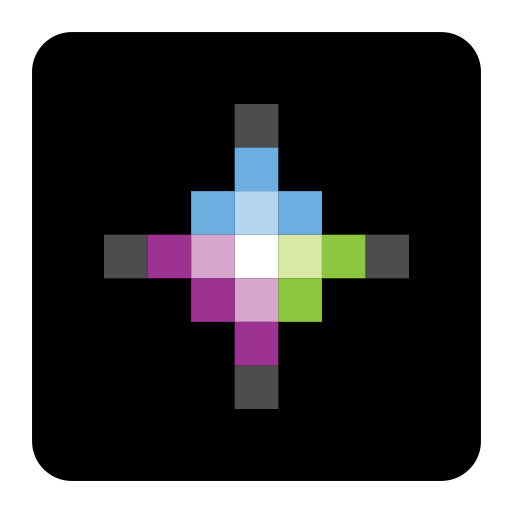Aeromexico
Play on PC with BlueStacks – the Android Gaming Platform, trusted by 500M+ gamers.
Page Modified on: May 16, 2022
Play Aeromexico on PC
Download and check out all the new features!
Book
We’ve updated our design with you in mind. Book your flights faster and easier using your Aeromexico profile.
Home Screen
Find everything for your next adventure: great deals for the best destinations.
Check-in
Flight departing soon? Check-in and grab your digital boarding pass to skip the line.
My Trips
Take control of your traveling! Review your itinerary and personalize your booking with additional services.
Status
Check flight status in real time.
Profile
Your Aeromexico profile keeps important information for personalizing your travel experience.
Notifications
Turn on notifications to receive regular promotions and updates on your flight status.
Play Aeromexico on PC. It’s easy to get started.
-
Download and install BlueStacks on your PC
-
Complete Google sign-in to access the Play Store, or do it later
-
Look for Aeromexico in the search bar at the top right corner
-
Click to install Aeromexico from the search results
-
Complete Google sign-in (if you skipped step 2) to install Aeromexico
-
Click the Aeromexico icon on the home screen to start playing