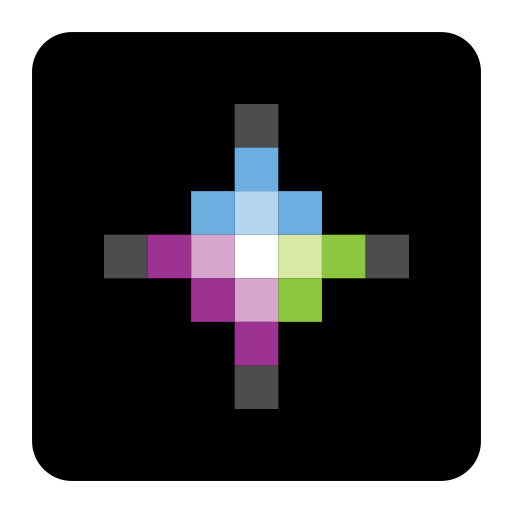Aeroméxico
Mainkan di PC dengan BlueStacks – platform Game-Game Android, dipercaya oleh lebih dari 500 juta gamer.
Halaman Dimodifikasi Aktif: 16 Mei 2022
Play Aeromexico on PC
Download and check out all the new features!
Book
We’ve updated our design with you in mind. Book your flights faster and easier using your Aeromexico profile.
Home Screen
Find everything for your next adventure: great deals for the best destinations.
Check-in
Flight departing soon? Check-in and grab your digital boarding pass to skip the line.
My Trips
Take control of your traveling! Review your itinerary and personalize your booking with additional services.
Status
Check flight status in real time.
Profile
Your Aeromexico profile keeps important information for personalizing your travel experience.
Notifications
Turn on notifications to receive regular promotions and updates on your flight status.
Mainkan Aeroméxico di PC Mudah saja memulainya.
-
Unduh dan pasang BlueStacks di PC kamu
-
Selesaikan proses masuk Google untuk mengakses Playstore atau lakukan nanti
-
Cari Aeroméxico di bilah pencarian di pojok kanan atas
-
Klik untuk menginstal Aeroméxico dari hasil pencarian
-
Selesaikan proses masuk Google (jika kamu melewati langkah 2) untuk menginstal Aeroméxico
-
Klik ikon Aeroméxico di layar home untuk membuka gamenya