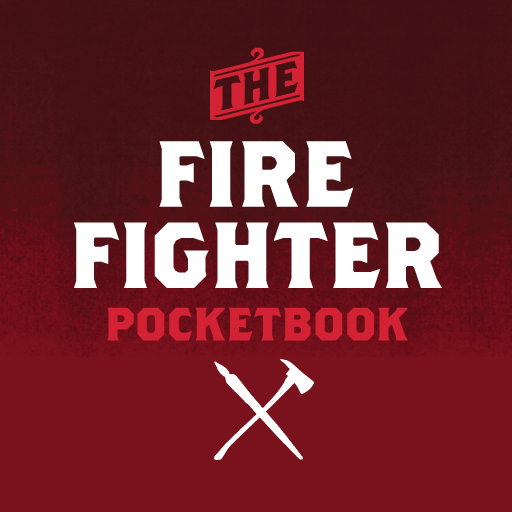Notruf 112 – Die Feuerwehr Simulation
Juega en PC con BlueStacks: la plataforma de juegos Android, en la que confían más de 500 millones de jugadores.
Página modificada el: 9 de abril de 2018
Play Emergency Call – The Fire Fighting Simulation on PC
Missions are divided into small and large mini-games and include informative, intermediate animations.
***No In-Apps***
***No advertisement***
Features:
- Handle emergency calls in the control room
- Experience different missions
- Use special rights to reach scenes faster
- Deployment journeys in the country, city and on highways
- Provide hose connections to ensure water supply
- Fight fires using the rapid extinguishing system
- Extinguish container and small fires
- Extinguish truck and car fires
- Extinguish fires that are hard to be observed via turntable ladder
- Fight flat fires by means of inside attack
- Provide assistance in road traffic accidents
- Use a chain saw in rescue missions
- Protect the environment against oil stains
- Collect experience points to climb through the ranks
- Unlock new units step by step
Juega Notruf 112 – Die Feuerwehr Simulation en la PC. Es fácil comenzar.
-
Descargue e instale BlueStacks en su PC
-
Complete el inicio de sesión de Google para acceder a Play Store, o hágalo más tarde
-
Busque Notruf 112 – Die Feuerwehr Simulation en la barra de búsqueda en la esquina superior derecha
-
Haga clic para instalar Notruf 112 – Die Feuerwehr Simulation desde los resultados de búsqueda
-
Complete el inicio de sesión de Google (si omitió el paso 2) para instalar Notruf 112 – Die Feuerwehr Simulation
-
Haz clic en el ícono Notruf 112 – Die Feuerwehr Simulation en la pantalla de inicio para comenzar a jugar