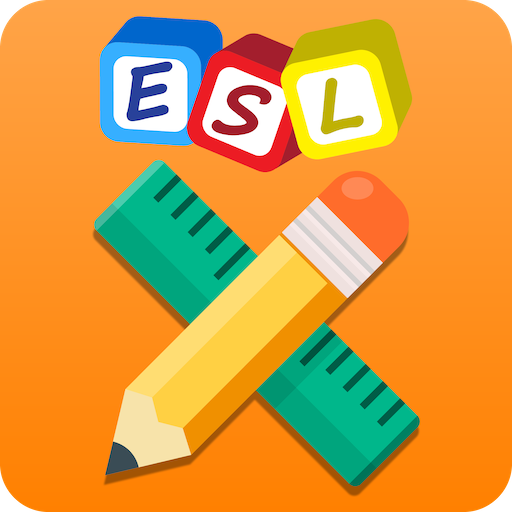TEFL Handbook
Jouez sur PC avec BlueStacks - la plate-forme de jeu Android, approuvée par + 500M de joueurs.
Page Modifiée le: 31 mai 2019
Play TEFL Handbook on PC
The TEFL Handbook gives English teachers access to a growing library of ESL course outlines, activities and games that can be accessed offline and brought into the classroom for quick reference. It currently supports seven distinct levels within the CEFR, ranging from lower A1 to C1 (Beginner to Advanced).
Save on paper and preparation time. Our activities and games require nothing more than the bare essentials of an ESL classroom (whiteboard, markers and some students).
We want to give English teachers the confidence of feeling like they could literally pull any ESL lesson plan, activity or game out of their back pocket.
Features
Get Inspired - ESL Teachers will have access to over 300 offline activity and game ideas. And we’re only getting started!
Fluid Navigation - A powerful and elegant user interface that provides smooth navigation through ESL materials, making it perfect for in-class use.
Improved Interactions - Sample board work / lead-in activities are included for each topic to support efficient lesson planning and improved teacher-student interaction in the ESL classroom. This is especially useful for new teachers who may not have considered how to teach a particular focus area.
Powerful Search - The app’s two-tier search functionality gives teachers quick and easy access to materials as well as perspectives on course outlines.
Classroom Fun - Over 100 ideas for English language games which can be adapted to any EFL or ESL classroom, independent of resources.
Jouez à TEFL Handbook sur PC. C'est facile de commencer.
-
Téléchargez et installez BlueStacks sur votre PC
-
Connectez-vous à Google pour accéder au Play Store ou faites-le plus tard
-
Recherchez TEFL Handbook dans la barre de recherche dans le coin supérieur droit
-
Cliquez pour installer TEFL Handbook à partir des résultats de la recherche
-
Connectez-vous à Google (si vous avez ignoré l'étape 2) pour installer TEFL Handbook
-
Cliquez sur l'icône TEFL Handbook sur l'écran d'accueil pour commencer à jouer