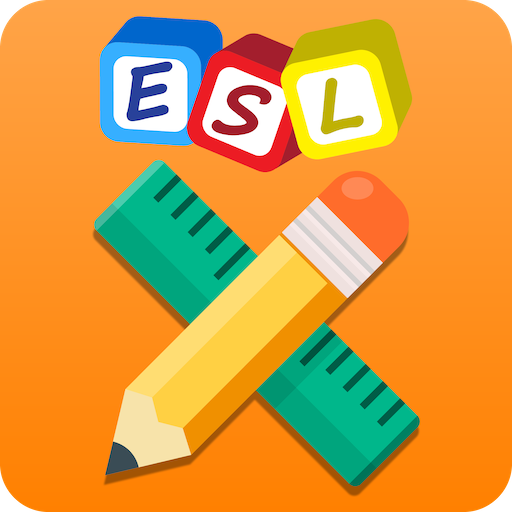このページには広告が含まれます

TEFL Handbook
Educational | TEFLHandbook Team
BlueStacksを使ってPCでプレイ - 5憶以上のユーザーが愛用している高機能Androidゲーミングプラットフォーム
Play TEFL Handbook on PC
Save time planning English courses and lessons with the TEFL Handbook, an ESL lesson planner and pocket utility for English teachers (TEFL, TESL, TESOL, EFL, ESL).
The TEFL Handbook gives English teachers access to a growing library of ESL course outlines, activities and games that can be accessed offline and brought into the classroom for quick reference. It currently supports seven distinct levels within the CEFR, ranging from lower A1 to C1 (Beginner to Advanced).
Save on paper and preparation time. Our activities and games require nothing more than the bare essentials of an ESL classroom (whiteboard, markers and some students).
We want to give English teachers the confidence of feeling like they could literally pull any ESL lesson plan, activity or game out of their back pocket.
Features
Get Inspired - ESL Teachers will have access to over 300 offline activity and game ideas. And we’re only getting started!
Fluid Navigation - A powerful and elegant user interface that provides smooth navigation through ESL materials, making it perfect for in-class use.
Improved Interactions - Sample board work / lead-in activities are included for each topic to support efficient lesson planning and improved teacher-student interaction in the ESL classroom. This is especially useful for new teachers who may not have considered how to teach a particular focus area.
Powerful Search - The app’s two-tier search functionality gives teachers quick and easy access to materials as well as perspectives on course outlines.
Classroom Fun - Over 100 ideas for English language games which can be adapted to any EFL or ESL classroom, independent of resources.
The TEFL Handbook gives English teachers access to a growing library of ESL course outlines, activities and games that can be accessed offline and brought into the classroom for quick reference. It currently supports seven distinct levels within the CEFR, ranging from lower A1 to C1 (Beginner to Advanced).
Save on paper and preparation time. Our activities and games require nothing more than the bare essentials of an ESL classroom (whiteboard, markers and some students).
We want to give English teachers the confidence of feeling like they could literally pull any ESL lesson plan, activity or game out of their back pocket.
Features
Get Inspired - ESL Teachers will have access to over 300 offline activity and game ideas. And we’re only getting started!
Fluid Navigation - A powerful and elegant user interface that provides smooth navigation through ESL materials, making it perfect for in-class use.
Improved Interactions - Sample board work / lead-in activities are included for each topic to support efficient lesson planning and improved teacher-student interaction in the ESL classroom. This is especially useful for new teachers who may not have considered how to teach a particular focus area.
Powerful Search - The app’s two-tier search functionality gives teachers quick and easy access to materials as well as perspectives on course outlines.
Classroom Fun - Over 100 ideas for English language games which can be adapted to any EFL or ESL classroom, independent of resources.
TEFL HandbookをPCでプレイ
-
BlueStacksをダウンロードしてPCにインストールします。
-
GoogleにサインインしてGoogle Play ストアにアクセスします。(こちらの操作は後で行っても問題ありません)
-
右上の検索バーにTEFL Handbookを入力して検索します。
-
クリックして検索結果からTEFL Handbookをインストールします。
-
Googleサインインを完了してTEFL Handbookをインストールします。※手順2を飛ばしていた場合
-
ホーム画面にてTEFL Handbookのアイコンをクリックしてアプリを起動します。