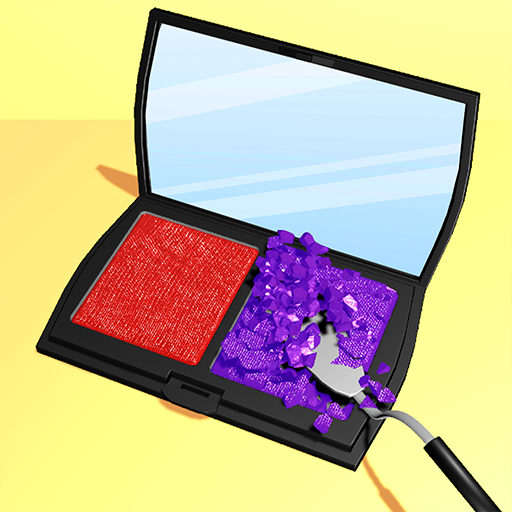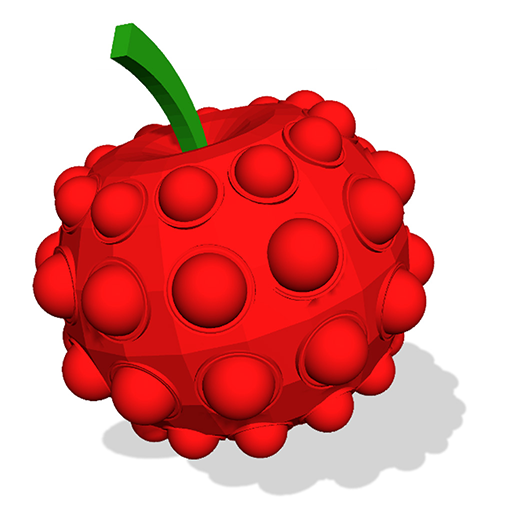Packing Orders! Small Business
Play on PC with BlueStacks – the Android Gaming Platform, trusted by 500M+ gamers.
Page Modified on: April 26, 2022
Play Packing Orders! Small Business on PC
Being a small business owner you need to deliver and pack the order in best possible way to earn money, also make sure the order delivers to them in a safe and sound way with best possible organization of items in each box. Pack different items from stock including epoxy jewelry, organized makeup items, resin memorials made in amazing resin art, lip gloss business items, electronics including mobile phones, laptops cameras and so much more. This game is extremely oddly satisfying for people who love decluttering and organizing things. Try for an ultimate aesthetically relaxing ASMR experience.
Play Packing Orders! Small Business on PC. It’s easy to get started.
-
Download and install BlueStacks on your PC
-
Complete Google sign-in to access the Play Store, or do it later
-
Look for Packing Orders! Small Business in the search bar at the top right corner
-
Click to install Packing Orders! Small Business from the search results
-
Complete Google sign-in (if you skipped step 2) to install Packing Orders! Small Business
-
Click the Packing Orders! Small Business icon on the home screen to start playing