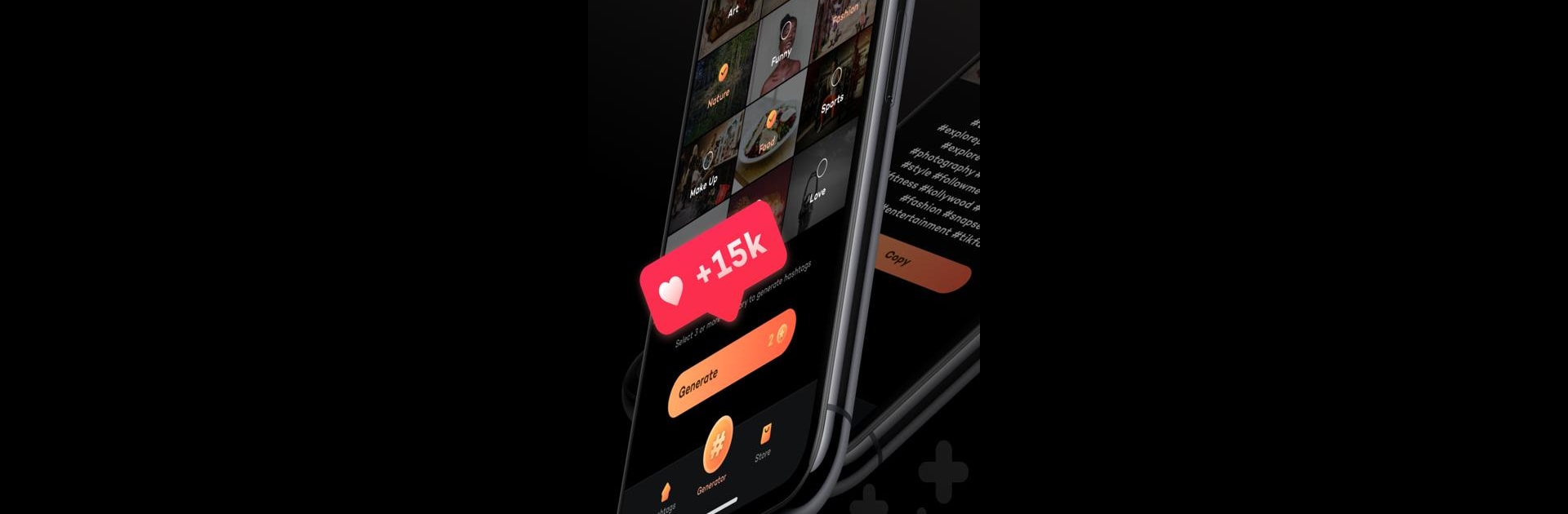
TikPlus - Takipçi ve Beğeni
500M + oyuncunun güvendiği Android Oyun Platformu, BlueStacks ile PC'de oynayın.
Sayfa Değiştirilme tarihi: Sep 2, 2025
Run TikPlus - Followers and Fans on PC or Mac
Multitask effortlessly on your PC or Mac as you try out TikPlus – Followers and Fans, a Social app by SocialZone App on BlueStacks.
TikPlus – Followers and Fans feels like a simple growth helper for TikTok that leans hard on hashtags and quick interaction boosts. The whole pitch is about getting a profile to stand out faster, with tools that suggest tags and nudge posts toward more views, likes, and follows. It talks a lot about real, organic fans and makes the process feel very push-button, which is appealing if someone wants a straightforward way to fine tune visibility without digging through endless tag lists manually. The interface is clean and direct, a few taps, pick some topics, grab a tag set, and it is ready to paste into the next upload. It is very much the type of app for creators who enjoy tweaking headlines, tags, and timing to get stronger reach, rather than something that magically makes a channel blow up overnight.
On PC with BlueStacks, it is easier to use because copying tag groups, editing captions, and shuffling between windows is faster on a keyboard and big screen. Scrolling through category-based tags and mixing them into a custom set feels less fiddly, almost like building a toolkit for the next batch of clips. Worth noting, it is a third‑party tool and it says it is not affiliated with TikTok or Musically, so anyone using it should keep platform rules in mind. If someone wants to experiment with discovery and see what kind of tags attract the right audience, this scratches that itch. If the goal is guaranteed followers in minutes, that expectation will not really match what this is good at.
Switch to BlueStacks and make the most of your apps on your PC or Mac.
TikPlus - Takipçi ve Beğeni oyununu PC'de oyna. Başlamak çok kolay.
-
BlueStacks'i PC'nize İndirin ve Yükleyin
-
Play Store'a erişmek için Google girişi yapın ya da daha sonraya bırakın.
-
Sağ üst köşeye TikPlus - Takipçi ve Beğeni yazarak arayın.
-
TikPlus - Takipçi ve Beğeni uygulamasını arama sonuçlarından indirmek için tıklayın.
-
(iEğer Adım 2'yi atladıysanız) TikPlus - Takipçi ve Beğeni uygulamasını yüklemek için Google'a giriş yapın.
-
Oynatmaya başlatmak için ekrandaki TikPlus - Takipçi ve Beğeni ikonuna tıklayın.
