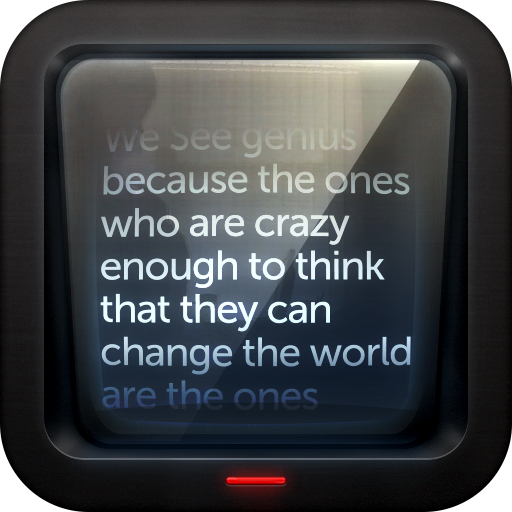Remote Control for Nano Teleprompter
العب على الكمبيوتر الشخصي مع BlueStacks - نظام أندرويد للألعاب ، موثوق به من قبل أكثر من 500 مليون لاعب.
تم تعديل الصفحة في: 5 يوليو 2021
Play Remote Control for Nano Teleprompter on PC
An advanced WIFI remote control app for Nano Teleprompter,
download this app on an Android device to control Nano Teleprompter running on a different Android device.
The app uses WIFI to comunicate, please note that both devices should be connected to the same WIFI network, or connected via hotspot
using this app you will be able to:
1. Pause, Resume.
2. Change the speed
3. Scroll manually
4. Go to any point in the text
5. Skip between # marks.
6. Change all the settings like font size, colors, the size of the floating widget, margins. etc..
7.Open any script in the floating window or the full screen mode, and change which script to run as needed
8. Assign a function to the volume buttons, for example, you can make the volume down button scroll the text down, or decrease the speed
9. You can import the changes made to the document from drive while reading the text.
please check this video to see how the app works:
https://youtu.be/-jC3dE4oDt0
العب Remote Control for Nano Teleprompter على جهاز الكمبيوتر. من السهل البدء.
-
قم بتنزيل BlueStacks وتثبيته على جهاز الكمبيوتر الخاص بك
-
أكمل تسجيل الدخول إلى Google للوصول إلى متجر Play ، أو قم بذلك لاحقًا
-
ابحث عن Remote Control for Nano Teleprompter في شريط البحث أعلى الزاوية اليمنى
-
انقر لتثبيت Remote Control for Nano Teleprompter من نتائج البحث
-
أكمل تسجيل الدخول إلى Google (إذا تخطيت الخطوة 2) لتثبيت Remote Control for Nano Teleprompter
-
انقر على أيقونة Remote Control for Nano Teleprompter على الشاشة الرئيسية لبدء اللعب