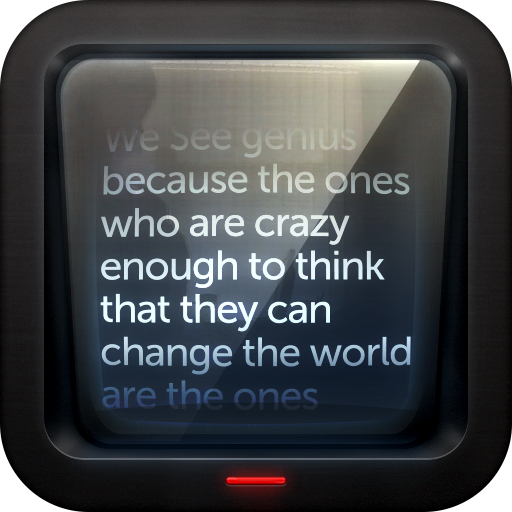Remote Control for Nano Teleprompter
도구 | AFELL APPS
5억명 이상의 게이머가 신뢰하는 안드로이드 게임 플랫폼 BlueStacks으로 PC에서 플레이하세요.
Play Remote Control for Nano Teleprompter on PC
Please note that this app only works to operate the Nano Teleprompter app and can't be used to control other apps or devices
An advanced WIFI remote control app for Nano Teleprompter,
download this app on an Android device to control Nano Teleprompter running on a different Android device.
The app uses WIFI to comunicate, please note that both devices should be connected to the same WIFI network, or connected via hotspot
using this app you will be able to:
1. Pause, Resume.
2. Change the speed
3. Scroll manually
4. Go to any point in the text
5. Skip between # marks.
6. Change all the settings like font size, colors, the size of the floating widget, margins. etc..
7.Open any script in the floating window or the full screen mode, and change which script to run as needed
8. Assign a function to the volume buttons, for example, you can make the volume down button scroll the text down, or decrease the speed
9. You can import the changes made to the document from drive while reading the text.
please check this video to see how the app works:
https://youtu.be/-jC3dE4oDt0
An advanced WIFI remote control app for Nano Teleprompter,
download this app on an Android device to control Nano Teleprompter running on a different Android device.
The app uses WIFI to comunicate, please note that both devices should be connected to the same WIFI network, or connected via hotspot
using this app you will be able to:
1. Pause, Resume.
2. Change the speed
3. Scroll manually
4. Go to any point in the text
5. Skip between # marks.
6. Change all the settings like font size, colors, the size of the floating widget, margins. etc..
7.Open any script in the floating window or the full screen mode, and change which script to run as needed
8. Assign a function to the volume buttons, for example, you can make the volume down button scroll the text down, or decrease the speed
9. You can import the changes made to the document from drive while reading the text.
please check this video to see how the app works:
https://youtu.be/-jC3dE4oDt0
PC에서 Remote Control for Nano Teleprompter 플레이해보세요.
-
BlueStacks 다운로드하고 설치
-
Google Play 스토어에 로그인 하기(나중에 진행가능)
-
오른쪽 상단 코너에 Remote Control for Nano Teleprompter 검색
-
검색 결과 중 Remote Control for Nano Teleprompter 선택하여 설치
-
구글 로그인 진행(만약 2단계를 지나갔을 경우) 후 Remote Control for Nano Teleprompter 설치
-
메인 홈화면에서 Remote Control for Nano Teleprompter 선택하여 실행