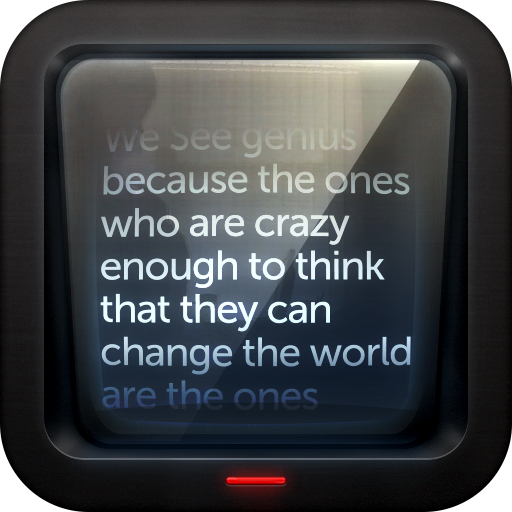Remote Control for Nano Teleprompter
Graj na PC z BlueStacks – Platforma gamingowa Android, która uzyskała zaufanie ponad 500 milionów graczy!
Strona zmodyfikowana w dniu: 5 lipca 2021
Play Remote Control for Nano Teleprompter on PC
An advanced WIFI remote control app for Nano Teleprompter,
download this app on an Android device to control Nano Teleprompter running on a different Android device.
The app uses WIFI to comunicate, please note that both devices should be connected to the same WIFI network, or connected via hotspot
using this app you will be able to:
1. Pause, Resume.
2. Change the speed
3. Scroll manually
4. Go to any point in the text
5. Skip between # marks.
6. Change all the settings like font size, colors, the size of the floating widget, margins. etc..
7.Open any script in the floating window or the full screen mode, and change which script to run as needed
8. Assign a function to the volume buttons, for example, you can make the volume down button scroll the text down, or decrease the speed
9. You can import the changes made to the document from drive while reading the text.
please check this video to see how the app works:
https://youtu.be/-jC3dE4oDt0
Zagraj w Remote Control for Nano Teleprompter na PC. To takie proste.
-
Pobierz i zainstaluj BlueStacks na PC
-
Zakończ pomyślnie ustawienie Google, aby otrzymać dostęp do sklepu Play, albo zrób to później.
-
Wyszukaj Remote Control for Nano Teleprompter w pasku wyszukiwania w prawym górnym rogu.
-
Kliknij, aby zainstalować Remote Control for Nano Teleprompter z wyników wyszukiwania
-
Ukończ pomyślnie rejestrację Google (jeśli krok 2 został pominięty) aby zainstalować Remote Control for Nano Teleprompter
-
Klinij w ikonę Remote Control for Nano Teleprompter na ekranie startowym, aby zacząć grę