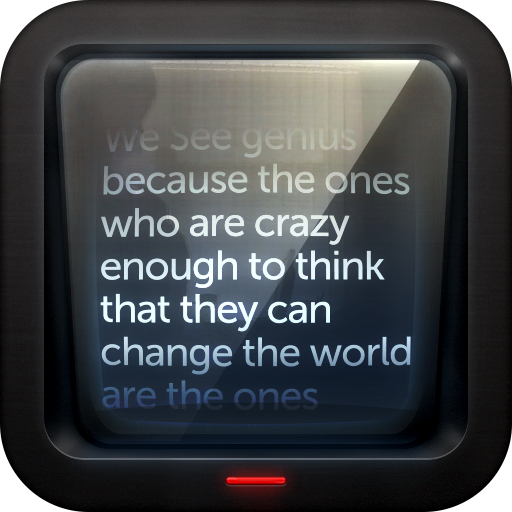Remote Control for Nano Teleprompter
Играйте на ПК с BlueStacks – игровой платформе для приложений на Android. Нас выбирают более 500 млн. игроков.
Страница изменена: 5 июля 2021 г.
Play Remote Control for Nano Teleprompter on PC
An advanced WIFI remote control app for Nano Teleprompter,
download this app on an Android device to control Nano Teleprompter running on a different Android device.
The app uses WIFI to comunicate, please note that both devices should be connected to the same WIFI network, or connected via hotspot
using this app you will be able to:
1. Pause, Resume.
2. Change the speed
3. Scroll manually
4. Go to any point in the text
5. Skip between # marks.
6. Change all the settings like font size, colors, the size of the floating widget, margins. etc..
7.Open any script in the floating window or the full screen mode, and change which script to run as needed
8. Assign a function to the volume buttons, for example, you can make the volume down button scroll the text down, or decrease the speed
9. You can import the changes made to the document from drive while reading the text.
please check this video to see how the app works:
https://youtu.be/-jC3dE4oDt0
Играйте в игру Remote Control for Nano Teleprompter на ПК. Это легко и просто.
-
Скачайте и установите BlueStacks на ПК.
-
Войдите в аккаунт Google, чтобы получить доступ к Google Play, или сделайте это позже.
-
В поле поиска, которое находится в правой части экрана, введите название игры – Remote Control for Nano Teleprompter.
-
Среди результатов поиска найдите игру Remote Control for Nano Teleprompter и нажмите на кнопку "Установить".
-
Завершите авторизацию в Google (если вы пропустили этот шаг в начале) и установите игру Remote Control for Nano Teleprompter.
-
Нажмите на ярлык игры Remote Control for Nano Teleprompter на главном экране, чтобы начать играть.