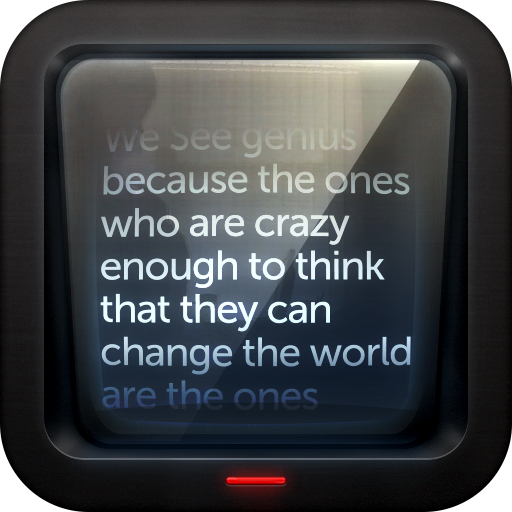Remote Control for Nano Teleprompter
工具 | AFELL APPS
在電腦上使用BlueStacks –受到5億以上的遊戲玩家所信任的Android遊戲平台。
Play Remote Control for Nano Teleprompter on PC
Please note that this app only works to operate the Nano Teleprompter app and can't be used to control other apps or devices
An advanced WIFI remote control app for Nano Teleprompter,
download this app on an Android device to control Nano Teleprompter running on a different Android device.
The app uses WIFI to comunicate, please note that both devices should be connected to the same WIFI network, or connected via hotspot
using this app you will be able to:
1. Pause, Resume.
2. Change the speed
3. Scroll manually
4. Go to any point in the text
5. Skip between # marks.
6. Change all the settings like font size, colors, the size of the floating widget, margins. etc..
7.Open any script in the floating window or the full screen mode, and change which script to run as needed
8. Assign a function to the volume buttons, for example, you can make the volume down button scroll the text down, or decrease the speed
9. You can import the changes made to the document from drive while reading the text.
please check this video to see how the app works:
https://youtu.be/-jC3dE4oDt0
An advanced WIFI remote control app for Nano Teleprompter,
download this app on an Android device to control Nano Teleprompter running on a different Android device.
The app uses WIFI to comunicate, please note that both devices should be connected to the same WIFI network, or connected via hotspot
using this app you will be able to:
1. Pause, Resume.
2. Change the speed
3. Scroll manually
4. Go to any point in the text
5. Skip between # marks.
6. Change all the settings like font size, colors, the size of the floating widget, margins. etc..
7.Open any script in the floating window or the full screen mode, and change which script to run as needed
8. Assign a function to the volume buttons, for example, you can make the volume down button scroll the text down, or decrease the speed
9. You can import the changes made to the document from drive while reading the text.
please check this video to see how the app works:
https://youtu.be/-jC3dE4oDt0
在電腦上遊玩Remote Control for Nano Teleprompter . 輕易上手.
-
在您的電腦上下載並安裝BlueStacks
-
完成Google登入後即可訪問Play商店,或等你需要訪問Play商店十再登入
-
在右上角的搜索欄中尋找 Remote Control for Nano Teleprompter
-
點擊以從搜索結果中安裝 Remote Control for Nano Teleprompter
-
完成Google登入(如果您跳過了步驟2),以安裝 Remote Control for Nano Teleprompter
-
在首頁畫面中點擊 Remote Control for Nano Teleprompter 圖標來啟動遊戲