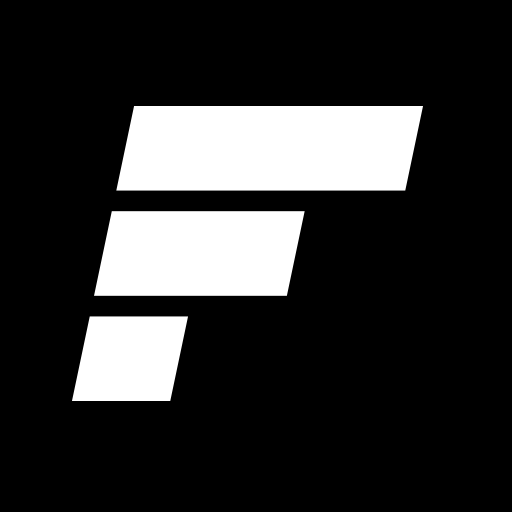AFLETE
Spiele auf dem PC mit BlueStacks - der Android-Gaming-Plattform, der über 500 Millionen Spieler vertrauen.
Seite geändert am: 1. Februar 2018
Play AFLETE on PC
Download and get started.
Track all your workouts, make every rep count and get the physique you want.
Here’s how it works:
-We first analyse your data by looking at your Health App and asking you some questions. We use this to find the perfect workout for you. You can try this workout for free.
-Our workouts range from Fat Loss, HIIT, Lean Muscle with a special focus on booty for the ladies.
-Once you buy your plan you will get each week broken down with beautiful design where you can start your journey and start completing workouts
-Each workout has a timer, list of exercises complete with how many sets, reps, time and notes from the influencer or athlete. There are videos for each exercise to make sure you perform the right technique
-We track all your data in real time and show your progress to you and you can make notes in every workout
Any questions please go to support.aflete.com
Spiele AFLETE auf dem PC. Der Einstieg ist einfach.
-
Lade BlueStacks herunter und installiere es auf deinem PC
-
Schließe die Google-Anmeldung ab, um auf den Play Store zuzugreifen, oder mache es später
-
Suche in der Suchleiste oben rechts nach AFLETE
-
Klicke hier, um AFLETE aus den Suchergebnissen zu installieren
-
Schließe die Google-Anmeldung ab (wenn du Schritt 2 übersprungen hast), um AFLETE zu installieren.
-
Klicke auf dem Startbildschirm auf das AFLETE Symbol, um mit dem Spielen zu beginnen