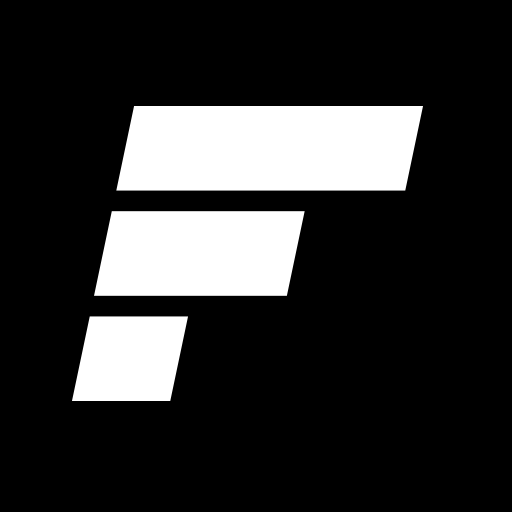AFLETE
Graj na PC z BlueStacks – Platforma gamingowa Android, która uzyskała zaufanie ponad 500 milionów graczy!
Strona zmodyfikowana w dniu: 1 lutego 2018
Play AFLETE on PC
Download and get started.
Track all your workouts, make every rep count and get the physique you want.
Here’s how it works:
-We first analyse your data by looking at your Health App and asking you some questions. We use this to find the perfect workout for you. You can try this workout for free.
-Our workouts range from Fat Loss, HIIT, Lean Muscle with a special focus on booty for the ladies.
-Once you buy your plan you will get each week broken down with beautiful design where you can start your journey and start completing workouts
-Each workout has a timer, list of exercises complete with how many sets, reps, time and notes from the influencer or athlete. There are videos for each exercise to make sure you perform the right technique
-We track all your data in real time and show your progress to you and you can make notes in every workout
Any questions please go to support.aflete.com
Zagraj w AFLETE na PC. To takie proste.
-
Pobierz i zainstaluj BlueStacks na PC
-
Zakończ pomyślnie ustawienie Google, aby otrzymać dostęp do sklepu Play, albo zrób to później.
-
Wyszukaj AFLETE w pasku wyszukiwania w prawym górnym rogu.
-
Kliknij, aby zainstalować AFLETE z wyników wyszukiwania
-
Ukończ pomyślnie rejestrację Google (jeśli krok 2 został pominięty) aby zainstalować AFLETE
-
Klinij w ikonę AFLETE na ekranie startowym, aby zacząć grę