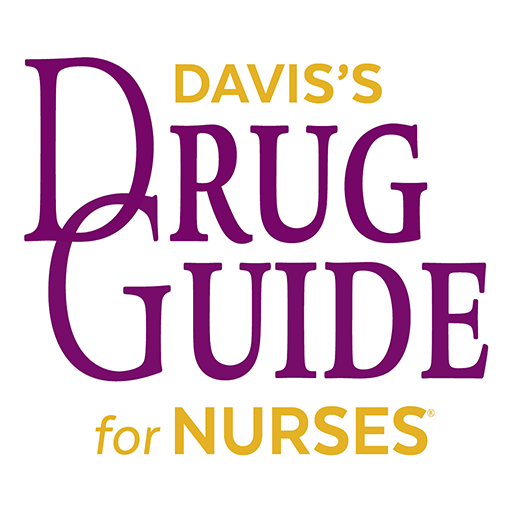Pharmacon Pro - Drug Classification
Juega en PC con BlueStacks: la plataforma de juegos Android, en la que confían más de 500 millones de jugadores.
Página modificada el: 27 de septiembre de 2020
Play Pharmacon Pro - Drug Classification on PC
SALIENT FEATURES
* It will be useful to Medical/ PharmD/ Pharmacy/ Nursing students as well as to practitioners, the doses (including pediatric doses wherever relevant), frequency and route(s) of administration along with leading brand names of drugs and different types of dosage forms (oral, parenteral, topical, etc.) are listed distinctively after each class of drugs.
* Essential prescribing information is incorporated for drugs that are available. Single drug formulations are mainly mentioned.
* Combined drug formulations find a place wherever important or relevant.
* Synonyms and alternative names of drugs and classes of drugs are also mentioned.
* Two separate indices, one of nonproprietary (generic) names and the other of proprietary (brand) names of drugs is provided for instantaneous location of the drug or the product one is looking for.
* User-friendly format of the app will make it a better aid to remembering drug names, identifying the class and subclass to which they belong, and provide easy access to core prescribing information.
Juega Pharmacon Pro - Drug Classification en la PC. Es fácil comenzar.
-
Descargue e instale BlueStacks en su PC
-
Complete el inicio de sesión de Google para acceder a Play Store, o hágalo más tarde
-
Busque Pharmacon Pro - Drug Classification en la barra de búsqueda en la esquina superior derecha
-
Haga clic para instalar Pharmacon Pro - Drug Classification desde los resultados de búsqueda
-
Complete el inicio de sesión de Google (si omitió el paso 2) para instalar Pharmacon Pro - Drug Classification
-
Haz clic en el ícono Pharmacon Pro - Drug Classification en la pantalla de inicio para comenzar a jugar