
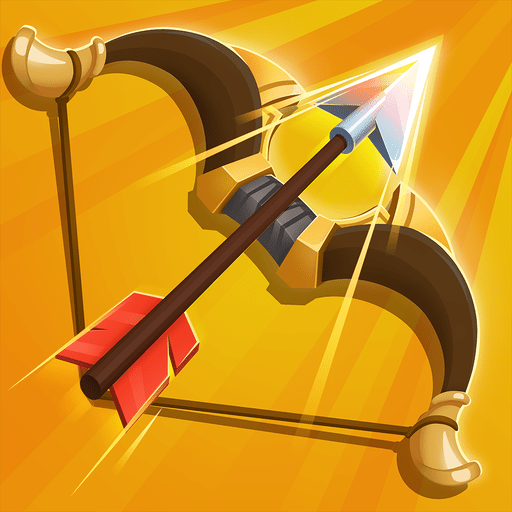
Magic Archer: fantasy rpg game
Spiele auf dem PC mit BlueStacks - der Android-Gaming-Plattform, der über 500 Millionen Spieler vertrauen.
Seite geändert am: Jan 9, 2025
Play Magic Archer: fantasy rpg game on PC
Explore the magic world!
Face fantasy adventures with other archers and hunters. Improve your mighty abilities in epic battles, obtain new and incredible weapons and equipment (from unique to legendary) and defeat epic bosses! Play through thousands of challenging levels and hordes of monsters and collect an endless amount of treasure.
Gather up power!
Are you an archer born with a bow in their hand and destined to practice archery? Defeat the monsters by combining abilities and weapons to become unstoppable hunter. Acquire hunting trophies which you can then sell or use to create powerful potions! Use weapons, equipment and pets to achieve victory. Experience all this in a this fantasy game!
Only a true archer hero can save this world from chaos. Compete with other players in a hunters club and become a legend. For glory and gold!
Features:
- discover a huge number of magical worlds and dungeons
- uncover powerful and unique weapons, cool armors, rings, magical artifacts and obtain pets
- upgrade epic abilities and create unstoppable combinations to achieve victory
- fight impossible bosses and a host of terrifying monsters
- acquire trophies and then sell them for gold or use them to brew magical potions
- compete with other players
Begin your hunt right now! Prepare your bow and arrows. An unforgettable adventure awaits you. Slay millions of monsters and get heaps of gold in the Monster Island of Magic Archer: fantasy rpg game!
Spiele Magic Archer: fantasy rpg game auf dem PC. Der Einstieg ist einfach.
-
Lade BlueStacks herunter und installiere es auf deinem PC
-
Schließe die Google-Anmeldung ab, um auf den Play Store zuzugreifen, oder mache es später
-
Suche in der Suchleiste oben rechts nach Magic Archer: fantasy rpg game
-
Klicke hier, um Magic Archer: fantasy rpg game aus den Suchergebnissen zu installieren
-
Schließe die Google-Anmeldung ab (wenn du Schritt 2 übersprungen hast), um Magic Archer: fantasy rpg game zu installieren.
-
Klicke auf dem Startbildschirm auf das Magic Archer: fantasy rpg game Symbol, um mit dem Spielen zu beginnen



