
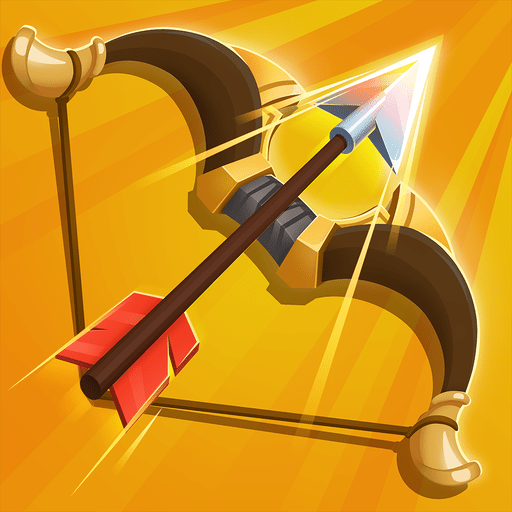
Magic Archer: fantasy rpg game
Graj na PC z BlueStacks – Platforma gamingowa Android, która uzyskała zaufanie ponad 500 milionów graczy!
Strona zmodyfikowana w dniu: Jan 9, 2025
Play Magic Archer: fantasy rpg game on PC
Explore the magic world!
Face fantasy adventures with other archers and hunters. Improve your mighty abilities in epic battles, obtain new and incredible weapons and equipment (from unique to legendary) and defeat epic bosses! Play through thousands of challenging levels and hordes of monsters and collect an endless amount of treasure.
Gather up power!
Are you an archer born with a bow in their hand and destined to practice archery? Defeat the monsters by combining abilities and weapons to become unstoppable hunter. Acquire hunting trophies which you can then sell or use to create powerful potions! Use weapons, equipment and pets to achieve victory. Experience all this in a this fantasy game!
Only a true archer hero can save this world from chaos. Compete with other players in a hunters club and become a legend. For glory and gold!
Features:
- discover a huge number of magical worlds and dungeons
- uncover powerful and unique weapons, cool armors, rings, magical artifacts and obtain pets
- upgrade epic abilities and create unstoppable combinations to achieve victory
- fight impossible bosses and a host of terrifying monsters
- acquire trophies and then sell them for gold or use them to brew magical potions
- compete with other players
Begin your hunt right now! Prepare your bow and arrows. An unforgettable adventure awaits you. Slay millions of monsters and get heaps of gold in the Monster Island of Magic Archer: fantasy rpg game!
Zagraj w Magic Archer: fantasy rpg game na PC. To takie proste.
-
Pobierz i zainstaluj BlueStacks na PC
-
Zakończ pomyślnie ustawienie Google, aby otrzymać dostęp do sklepu Play, albo zrób to później.
-
Wyszukaj Magic Archer: fantasy rpg game w pasku wyszukiwania w prawym górnym rogu.
-
Kliknij, aby zainstalować Magic Archer: fantasy rpg game z wyników wyszukiwania
-
Ukończ pomyślnie rejestrację Google (jeśli krok 2 został pominięty) aby zainstalować Magic Archer: fantasy rpg game
-
Klinij w ikonę Magic Archer: fantasy rpg game na ekranie startowym, aby zacząć grę



