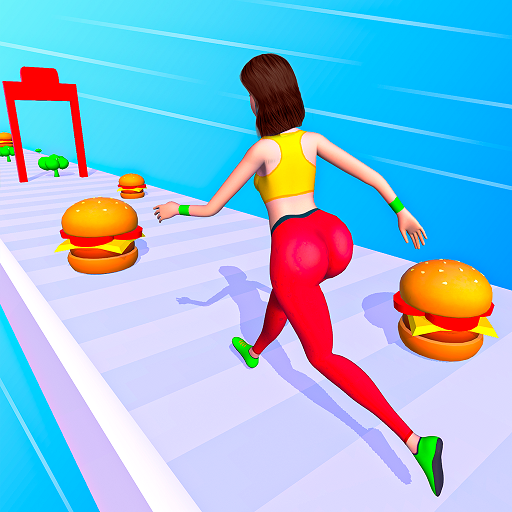Bus Stack: Laufendes Spiel 3D
Spiele auf dem PC mit BlueStacks - der Android-Gaming-Plattform, der über 500 Millionen Spieler vertrauen.
Seite geändert am: 07.07.2022
Play Bus Stack: Running game 3D on PC
The best thing about this double runners game is that you can makeover your bus in the move people bus game. This makeover run game is not just based on the left swipe or right swipe. Still, in epic race 3d offline games you can also make your bus attractive through a makeover stop. Still, you need to be aware of the mud in the runner game which will make your bus dirty but you don't have to worry about it in fun race 3d because with the help of makeover you can again make your bus attractive in the running game offline.
Guide to playing this bus stack run race 3D:
1. Swiper left and right to move people from the bus stack in this run race game.
2. Avoid different obstacles to completing the bus runner game.
3. Attractive bus designs make this game more attractive epic race challenging games.
4. Pass your bore time, Reach the end and complete the bus stack run race 3d.
5. Collect money by picking up the passengers and spending it on repair stops to make it bigger in the walk game.
Unique features of this makeover race 3D:
1. You can make your bus bigger in the runner community through a repair shop.
2. Collect money in money run 3d by picking up the passengers.
3. Stay away from mud which will make your bus dirty like in the Car makeup game.
4. You can even clean your bus from the washing shop in running game adventure.
5. These 3d running games offline are based on countless levels full of fun race 3d.
So, whos stopping you from playing this game. Download bus games now, get rid of your boredom in the walk game and make your day even better with this bus running game.
Spiele Bus Stack: Laufendes Spiel 3D auf dem PC. Der Einstieg ist einfach.
-
Lade BlueStacks herunter und installiere es auf deinem PC
-
Schließe die Google-Anmeldung ab, um auf den Play Store zuzugreifen, oder mache es später
-
Suche in der Suchleiste oben rechts nach Bus Stack: Laufendes Spiel 3D
-
Klicke hier, um Bus Stack: Laufendes Spiel 3D aus den Suchergebnissen zu installieren
-
Schließe die Google-Anmeldung ab (wenn du Schritt 2 übersprungen hast), um Bus Stack: Laufendes Spiel 3D zu installieren.
-
Klicke auf dem Startbildschirm auf das Bus Stack: Laufendes Spiel 3D Symbol, um mit dem Spielen zu beginnen