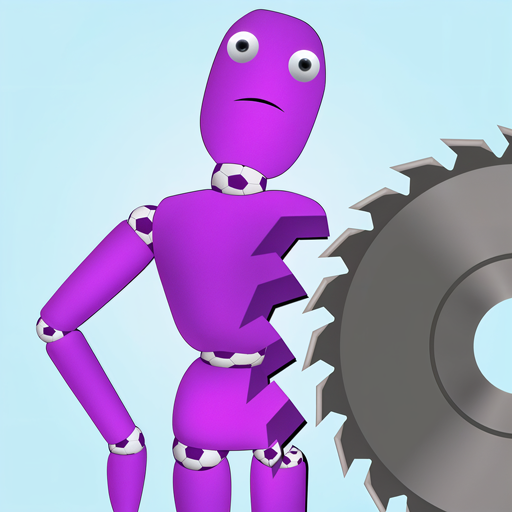Desfile de moda
Juega en PC con BlueStacks: la plataforma de juegos Android, en la que confían más de 500 millones de jugadores.
Página modificada el: Mar 12, 2025
Play Fashion Catwalk Show on PC or Mac
Join millions to experience Fashion Catwalk Show, an exciting Simulation game from Azel Games. With BlueStacks App Player, you are always a step ahead of your opponent, ready to outplay them with faster gameplay and better control with the mouse and keyboard on your PC or Mac.
About the Game
Fashion Catwalk Show, the newest sensation by Azel Games, throws you into the glamorous world of high fashion. Compete in thrilling catwalk battles where your styling skills are your greatest weapon. Are you ready to dazzle the judges and earn your title as the fashion queen? Expect endless opportunities to express your creativity and unlock fabulous rewards as you climb the ranks.
Game Features
-
Dynamic Catwalk Battles: Style your models in jaw-dropping outfits and take part in exciting catwalk showdowns. Every choice counts, so bring your best!
-
Stunning Wardrobe: Dive into a vast closet filled with breathtaking clothing and accessories. Mix and match to create the ultimate looks that will impress any panel.
-
Rewarding Progression: From unlocking glamorous outfits to earning coveted titles, rise through the ranks with each victory.
-
Play on BlueStacks: Experience Fashion Catwalk Show seamlessly on PC or Mac with BlueStacks, offering crisp visuals and smooth gameplay.
Make your gaming sessions memorable with precise controls that give you an edge in close combats and visuals that pop up, bringing every character to life.
Juega Desfile de moda en la PC. Es fácil comenzar.
-
Descargue e instale BlueStacks en su PC
-
Complete el inicio de sesión de Google para acceder a Play Store, o hágalo más tarde
-
Busque Desfile de moda en la barra de búsqueda en la esquina superior derecha
-
Haga clic para instalar Desfile de moda desde los resultados de búsqueda
-
Complete el inicio de sesión de Google (si omitió el paso 2) para instalar Desfile de moda
-
Haz clic en el ícono Desfile de moda en la pantalla de inicio para comenzar a jugar