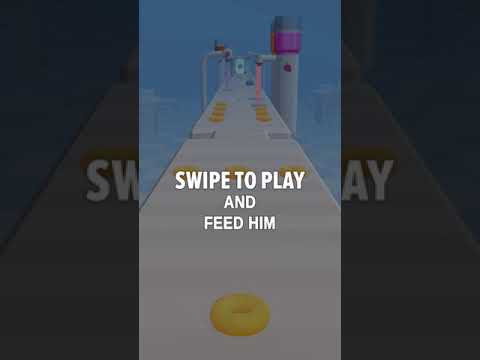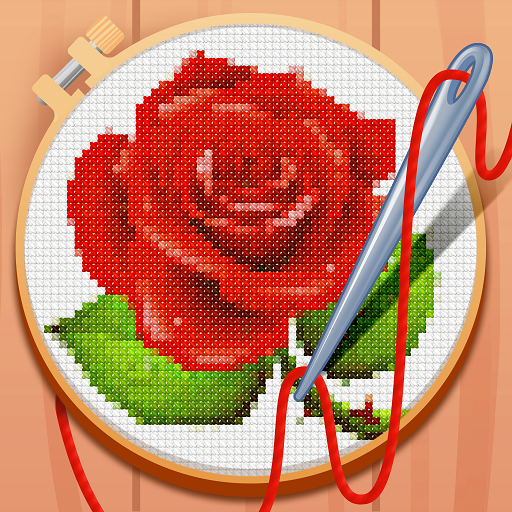Donut Stack: Run Race 3d
Jouez sur PC avec BlueStacks - la plate-forme de jeu Android, approuvée par + 500M de joueurs.
Page Modifiée le: 20 mai 2022
Play Donut Runner: Running Game on PC
The only thing as good as eating donuts is making them! Are you ready to collect some sweet and tasty donuts fun race 3d? In this app, you get the chance to make up some delicious and colorful donuts run race 3d. Donut stack will be eaten at the end of the goal in run race, the person who will eat reacts differently according to your donut maker. The person who will eat reacts differently. When you reach the goal, the longer your donuts, the more money you will get. A super fun runner games.
How to play donuts run race 3d games :
Swiper left and right to collect different ingredients for donut stack in this run race game.
Avoid different obstacles to complete donut runner.
Design tasty donuts with different types of colorful toppings.
Kill your bored time: The fun race is endless with this run race game! With multiple and unique levels and obstacles to make this interesting and challenging game
Reach the end and complete the donut run.
Game features of donut maker:
The gameplay of this run race is simple to get started and can't stop at all
Collect donuts with different ingredients, of course, design the best donuts for the best taste.
The view of the visuals makes it easy for you to decompress.
Lots of unique, colorful and interactive levels for not letting you bored.
Crisp bright graphics in this run race 3d will give you the best gameplay experience.
Super smooth swipe control.
Different types of toppings: Chocolate and strawberry sauce, sprinkles and bounties to make them more delicious, colorful and tasty. You can decide !
Get a lot of rewards and gifts at the end when you will finish your goal.
Absolutely free running games.
We are looking forward to getting feedback from all of you! Please leave your reviews, so we can keep making the running game even better with your precious feedback and reviews.
Jouez à Donut Stack: Run Race 3d sur PC. C'est facile de commencer.
-
Téléchargez et installez BlueStacks sur votre PC
-
Connectez-vous à Google pour accéder au Play Store ou faites-le plus tard
-
Recherchez Donut Stack: Run Race 3d dans la barre de recherche dans le coin supérieur droit
-
Cliquez pour installer Donut Stack: Run Race 3d à partir des résultats de la recherche
-
Connectez-vous à Google (si vous avez ignoré l'étape 2) pour installer Donut Stack: Run Race 3d
-
Cliquez sur l'icône Donut Stack: Run Race 3d sur l'écran d'accueil pour commencer à jouer