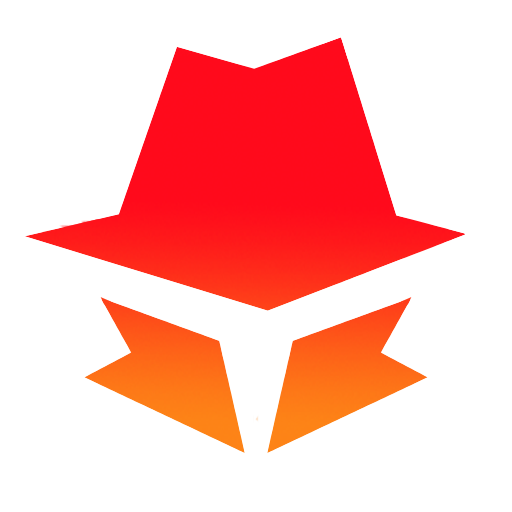Mental Hospital VI - Demo Horror Games
Jouez sur PC avec BlueStacks - la plate-forme de jeu Android, approuvée par + 500M de joueurs.
Page Modifiée le: 12 novembre 2019
Play Mental Hospital VI - Demo Horror Games on PC
★ Discover heart-thumping terror, chase and scary creatures in this atmospheric horror game. But no matter what, never play alone in the dark.
You work as a reporter for a small local newspaper. One fine evening, you receive a message from your friend Ada that something mystical is happening in the vicinity of the Santa Monica Psychiatric Hospital. The most hopeless psychos from all the states were brought there! So you take a video camera and decide to check what was really going on there. But the story you’re getting into is so terrifying that you will remember it for your whole life! And it depends only on you whether you can unravel this tangle of chaos and horror and survive.
Seven reasons to download Mental Hospital right now:
→ Many scary monsters and animals.
→ Many available levels to complete.
→ A video camera that allows you to see in the dark.
→ An exciting and unpredictable plot will not leave you indifferent.
→ Stunning graphics for mobile devices.
→ Complete absence of in-game purchases.
→ A perfect horror game: intense gameplay, scary monsters, sudden screamers, as well as a chilling atmosphere.
Jouez à Mental Hospital VI - Demo Horror Games sur PC. C'est facile de commencer.
-
Téléchargez et installez BlueStacks sur votre PC
-
Connectez-vous à Google pour accéder au Play Store ou faites-le plus tard
-
Recherchez Mental Hospital VI - Demo Horror Games dans la barre de recherche dans le coin supérieur droit
-
Cliquez pour installer Mental Hospital VI - Demo Horror Games à partir des résultats de la recherche
-
Connectez-vous à Google (si vous avez ignoré l'étape 2) pour installer Mental Hospital VI - Demo Horror Games
-
Cliquez sur l'icône Mental Hospital VI - Demo Horror Games sur l'écran d'accueil pour commencer à jouer