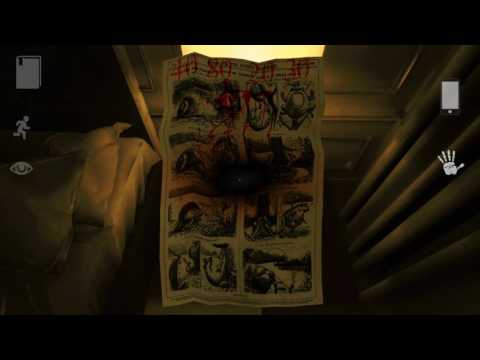Reporter - Scary Horror Game
BlueStacksを使ってPCでプレイ - 5憶以上のユーザーが愛用している高機能Androidゲーミングプラットフォーム
Play Reporter - Scary Horror Game on PC or Mac
Reporter – Scary Horror Game is an action game developed by AGaming+. BlueStacks app player is the best platform to play this Android Game on your PC or Mac for an immersive gaming experience. Download Reporter – Scary Horror Game on PC with BlueStacks.
The past few days have been gloomy in one particular city. Because a mass murder has occurred, but the identity of the perpetrator is still unknown to the police. The suspect cannot be located, so all the circumstances point to the real culprit—a ghost. A mystery seems to be kept secret.
The player will assume the role of a reporter breaking into the home where the crime scene is located in order to investigate with the desire to learn the truth about the situation. While they were still alive, the victims lived in this house, which also served as the crime scene. Before you enter, mentally prepare yourself because a second later, what is here might make you queasy.
The floor was covered in items mixed with dried bloodstains, and the walls were covered in scribbled text with ominous content. Use the flashlight on your phone to illuminate the house since it is very dark and you are unable to turn on the lights.
Download Reporter – Scary Horror Game on PC with BlueStacks and start playing.
Reporter - Scary Horror GameをPCでプレイ
-
BlueStacksをダウンロードしてPCにインストールします。
-
GoogleにサインインしてGoogle Play ストアにアクセスします。(こちらの操作は後で行っても問題ありません)
-
右上の検索バーにReporter - Scary Horror Gameを入力して検索します。
-
クリックして検索結果からReporter - Scary Horror Gameをインストールします。
-
Googleサインインを完了してReporter - Scary Horror Gameをインストールします。※手順2を飛ばしていた場合
-
ホーム画面にてReporter - Scary Horror Gameのアイコンをクリックしてアプリを起動します。