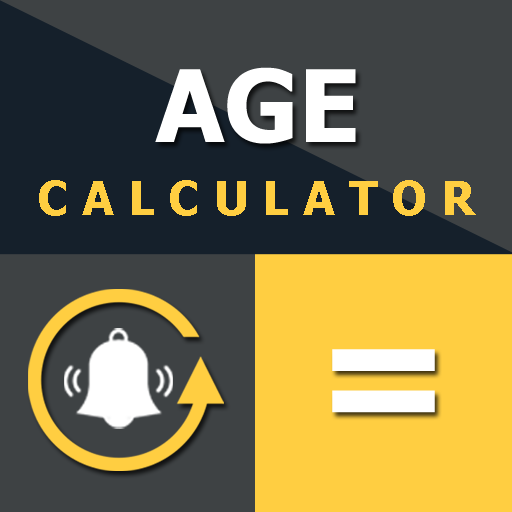Calculateur d'âge - rappel d'anniversaire
Jouez sur PC avec BlueStacks - la plate-forme de jeu Android, approuvée par + 500M de joueurs.
Page Modifiée le: 9 janvier 2020
Play Age Calculator - 🎂 Birthday Calendar & Reminder on PC
Aside from calculate age, it helps you in birthday countdown. You can easily calculate your age and remaining days of your next coming birthday or anniversary through birthday countdown app. Yes, find the day of your next birthday within a couple of seconds. The most amazing thing is that there is no need to remember family or friend’s birthday, just enter the date in the birthday reminder app and set the remainder of the upcoming day. Set the birthday countdown timer and come to know about your beloved one birthday or anniversary. Many people forget their family or friend’s birthday or anniversary, but stop worrying! This birthday reminder app is helping out you incredibly.
Additionally, you will also get the detail information about the upcoming birthdays through the birthday calendar. From the date today, you will calculate your age in total years, months, days, hours, and minutes.
If you are looking for birthday or age calculator for free, then this app is the prior and reliable option. Well, its hassle-free to find your age and reminds your birthday with this stunning age calculator app.
Features of Age Calculator:
• Simple User Interface
• Age calculator works as a reminder of the birthday or anniversary date of your family or friends
• Age calculator helps to exactly calculate age in years, months, days, hours and minutes
• The birthday countdown app is free and works offline
• The birthday reminder save your data on the internal storage of the device
• From the date today, this calculator shows how many months and days to go for your next birthday
• Age calculator allows you to share your age detail with your friends through facebook, twitter, linkedin, e-mail, WhatsApp or over the place on social media.
Step-by-Step Instruction to Use Age Calculator:
• Enter the date of birth and get your desired result
• Press the family/friends icon and enter the detail and set the anniversary or birthday reminder
Jouez à Calculateur d'âge - rappel d'anniversaire sur PC. C'est facile de commencer.
-
Téléchargez et installez BlueStacks sur votre PC
-
Connectez-vous à Google pour accéder au Play Store ou faites-le plus tard
-
Recherchez Calculateur d'âge - rappel d'anniversaire dans la barre de recherche dans le coin supérieur droit
-
Cliquez pour installer Calculateur d'âge - rappel d'anniversaire à partir des résultats de la recherche
-
Connectez-vous à Google (si vous avez ignoré l'étape 2) pour installer Calculateur d'âge - rappel d'anniversaire
-
Cliquez sur l'icône Calculateur d'âge - rappel d'anniversaire sur l'écran d'accueil pour commencer à jouer