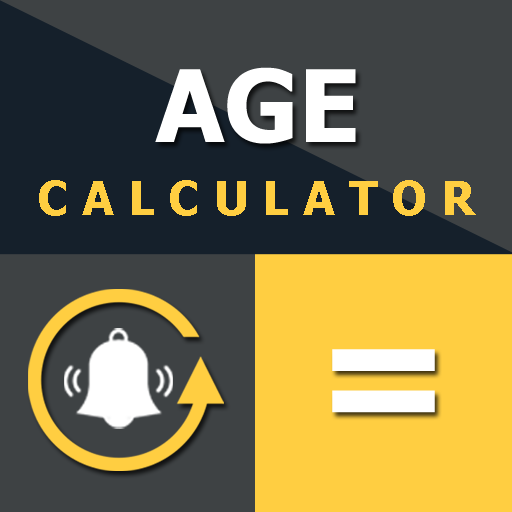このページには広告が含まれます

年齢計算機 - 誕生日カレンダー&リマインダー
ツール | EclixTech
BlueStacksを使ってPCでプレイ - 5憶以上のユーザーが愛用している高機能Androidゲーミングプラットフォーム
Play Age Calculator - 🎂 Birthday Calendar & Reminder on PC
Find your age with this handy age calculator app. You can calculate age in years, months, days, weeks, hours, and minutes with the help of this age calculator.
Aside from calculate age, it helps you in birthday countdown. You can easily calculate your age and remaining days of your next coming birthday or anniversary through birthday countdown app. Yes, find the day of your next birthday within a couple of seconds. The most amazing thing is that there is no need to remember family or friend’s birthday, just enter the date in the birthday reminder app and set the remainder of the upcoming day. Set the birthday countdown timer and come to know about your beloved one birthday or anniversary. Many people forget their family or friend’s birthday or anniversary, but stop worrying! This birthday reminder app is helping out you incredibly.
Additionally, you will also get the detail information about the upcoming birthdays through the birthday calendar. From the date today, you will calculate your age in total years, months, days, hours, and minutes.
If you are looking for birthday or age calculator for free, then this app is the prior and reliable option. Well, its hassle-free to find your age and reminds your birthday with this stunning age calculator app.
Features of Age Calculator:
• Simple User Interface
• Age calculator works as a reminder of the birthday or anniversary date of your family or friends
• Age calculator helps to exactly calculate age in years, months, days, hours and minutes
• The birthday countdown app is free and works offline
• The birthday reminder save your data on the internal storage of the device
• From the date today, this calculator shows how many months and days to go for your next birthday
• Age calculator allows you to share your age detail with your friends through facebook, twitter, linkedin, e-mail, WhatsApp or over the place on social media.
Step-by-Step Instruction to Use Age Calculator:
• Enter the date of birth and get your desired result
• Press the family/friends icon and enter the detail and set the anniversary or birthday reminder
Aside from calculate age, it helps you in birthday countdown. You can easily calculate your age and remaining days of your next coming birthday or anniversary through birthday countdown app. Yes, find the day of your next birthday within a couple of seconds. The most amazing thing is that there is no need to remember family or friend’s birthday, just enter the date in the birthday reminder app and set the remainder of the upcoming day. Set the birthday countdown timer and come to know about your beloved one birthday or anniversary. Many people forget their family or friend’s birthday or anniversary, but stop worrying! This birthday reminder app is helping out you incredibly.
Additionally, you will also get the detail information about the upcoming birthdays through the birthday calendar. From the date today, you will calculate your age in total years, months, days, hours, and minutes.
If you are looking for birthday or age calculator for free, then this app is the prior and reliable option. Well, its hassle-free to find your age and reminds your birthday with this stunning age calculator app.
Features of Age Calculator:
• Simple User Interface
• Age calculator works as a reminder of the birthday or anniversary date of your family or friends
• Age calculator helps to exactly calculate age in years, months, days, hours and minutes
• The birthday countdown app is free and works offline
• The birthday reminder save your data on the internal storage of the device
• From the date today, this calculator shows how many months and days to go for your next birthday
• Age calculator allows you to share your age detail with your friends through facebook, twitter, linkedin, e-mail, WhatsApp or over the place on social media.
Step-by-Step Instruction to Use Age Calculator:
• Enter the date of birth and get your desired result
• Press the family/friends icon and enter the detail and set the anniversary or birthday reminder
年齢計算機 - 誕生日カレンダー&リマインダーをPCでプレイ
-
BlueStacksをダウンロードしてPCにインストールします。
-
GoogleにサインインしてGoogle Play ストアにアクセスします。(こちらの操作は後で行っても問題ありません)
-
右上の検索バーに年齢計算機 - 誕生日カレンダー&リマインダーを入力して検索します。
-
クリックして検索結果から年齢計算機 - 誕生日カレンダー&リマインダーをインストールします。
-
Googleサインインを完了して年齢計算機 - 誕生日カレンダー&リマインダーをインストールします。※手順2を飛ばしていた場合
-
ホーム画面にて年齢計算機 - 誕生日カレンダー&リマインダーのアイコンをクリックしてアプリを起動します。