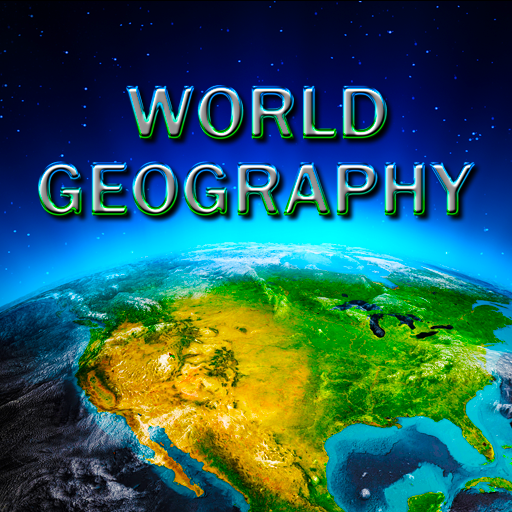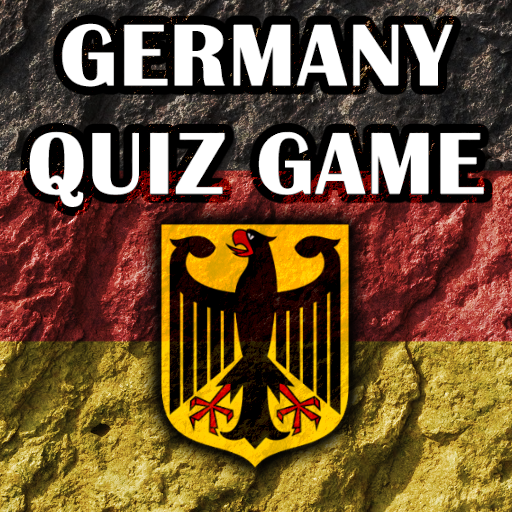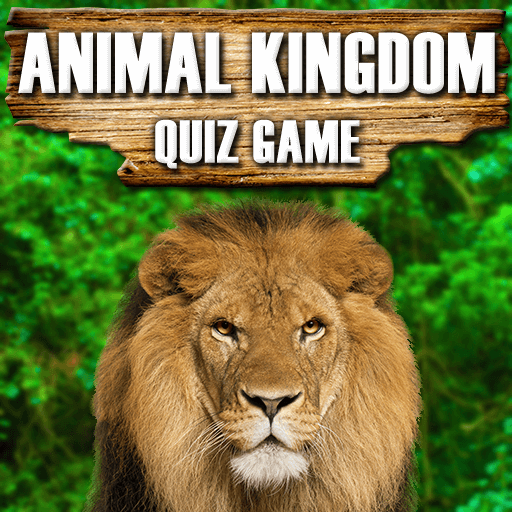Geographie Europas
Spiele auf dem PC mit BlueStacks - der Android-Gaming-Plattform, der über 500 Millionen Spieler vertrauen.
Seite geändert am: 21.02.2024
Play Europe Geography - Quiz Game on PC
Meet the most comprehensive game about the geography of Europe. With Europe Geography - Quiz Game you can learn in the easy and entertaining way everything about European geography: all the countries and their capitals, major cities and administrative divisions, mountains and mountain ranges, islands and archipelagos, rivers, lakes, seas and other water bodies. Europe Geography - Quiz Game is a real discovery for fans of vexillology - in the game you can find flags and coats of arms of states, regions, major cities and outside territories. Furthermore, in our application, you can find basic physical characteristics of natural objects as well as some statistical data, such as population, area size, population density, GDP and many others.
Features of Europe Geography - Quiz Game:
● Over 6000 questions
● 4 levels of difficulty
● Over 5000 images
● Encyclopedia
● Worldwide rankings
Topics:
● Countries on Map
● Capitals
● Flags
● Coats of arms
● Border Outlines
● Mountains
● Mountain ranges
● Rivers
● Lakes
● Water bodies
● Islands
● Archipelagos
● Outside territories
● Population
● Population density
● Area
● Elevation
● Highest Point Name
● Cities
● Regions
● City Photos
Europe Geography - Quiz Game is currently available in 20 languages:
● English
● French
● German
● Italian
● Spanish
● Portuguese
● Russian
● Czech
● Slovak
● Polish
● Dutch
● Swedish
● Croatian
● Serbian
● Hungarian
● Romanian
● Bulgarian
● Slovenian
● Greek
● Ukrainian
Spiele Geographie Europas auf dem PC. Der Einstieg ist einfach.
-
Lade BlueStacks herunter und installiere es auf deinem PC
-
Schließe die Google-Anmeldung ab, um auf den Play Store zuzugreifen, oder mache es später
-
Suche in der Suchleiste oben rechts nach Geographie Europas
-
Klicke hier, um Geographie Europas aus den Suchergebnissen zu installieren
-
Schließe die Google-Anmeldung ab (wenn du Schritt 2 übersprungen hast), um Geographie Europas zu installieren.
-
Klicke auf dem Startbildschirm auf das Geographie Europas Symbol, um mit dem Spielen zu beginnen