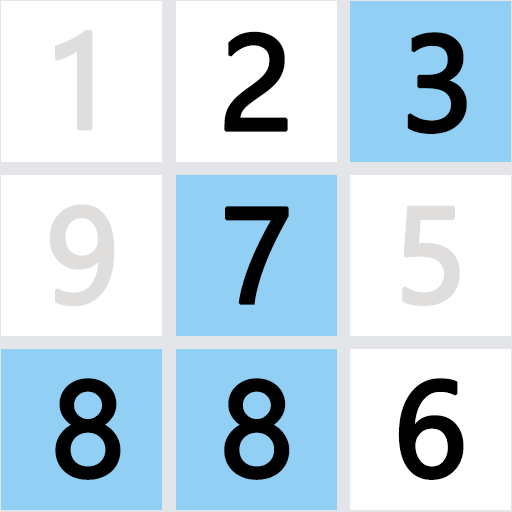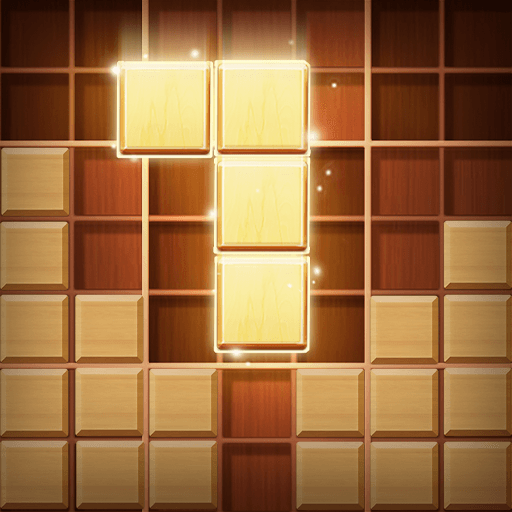Treasure King
Gioca su PC con BlueStacks: la piattaforma di gioco Android, considerata affidabile da oltre 500 milioni di giocatori.
Pagina modificata il: 10 lug 2024
Play Treasure King on PC
Wake up on an isolated island, the heir to the throne embarks on a treasure odyssey from nothing to regaining control of his kingdom.
Put on your noble crown and stand on the Kingdom again.
Raise the axe! Raise the hoe! Raise the sickle! Find fun in the countryside.
Seeking and Rescue your people from the wilderness and let them work for you to help make your kingdom stronger! Keep going expand your kingdom and unlock more treasures and production resources.
Find treasures hidden deep in the kingdom, unlock them to get more rewards, and sail to new kingdoms.
=====================
Features
=====================
Explore New Kingdom
Collect Crops and Upgrade Your Field
Hire Your Worker Automatic Working to Relax Your King Life
Hundreds of interesting hidden events waiting for you to seeking
More Detail Fun?
-Seeking the Treasure and digging
-Many Animals Be Your Citizen
-Day and Night (Sunshine and Good Sleep MoonNight)
-Golden Piggy PopUp Fun (Find ! Run!Collect!)
This is a:
*Most Rated Game - 4.8/5
*Adventure Simulator/Kingdom Building
*Your Next Easy Fun
* Play Online - Wi-Fi required
* Become a Treasure Hunter and King now!
Gioca Treasure King su PC. È facile iniziare.
-
Scarica e installa BlueStacks sul tuo PC
-
Completa l'accesso a Google per accedere al Play Store o eseguilo in un secondo momento
-
Cerca Treasure King nella barra di ricerca nell'angolo in alto a destra
-
Fai clic per installare Treasure King dai risultati della ricerca
-
Completa l'accesso a Google (se hai saltato il passaggio 2) per installare Treasure King
-
Fai clic sull'icona Treasure King nella schermata principale per iniziare a giocare