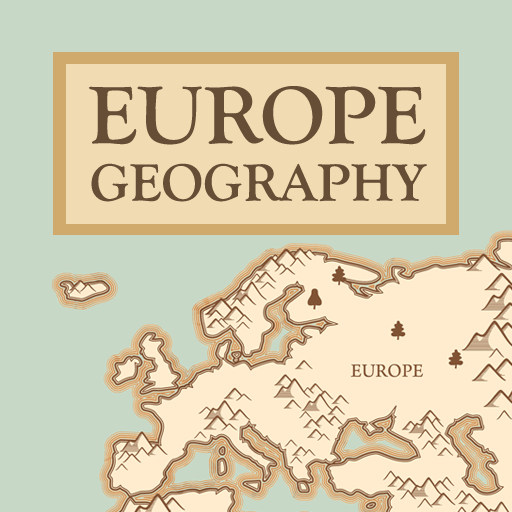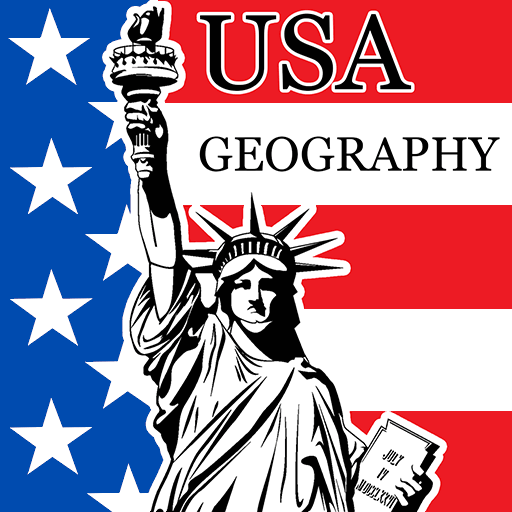世界の地理
BlueStacksを使ってPCでプレイ - 5憶以上のユーザーが愛用している高機能Androidゲーミングプラットフォーム
Play World Geography - Quiz Game on PC or Mac
World Geography – Quiz Game is a trivia game developed by Atom Games Ent. BlueStacks app player is the best platform to play this Android game on your PC or Mac for an immersive gaming experience.
Do you think you are an expert in geography? If yes, then this is the perfect game for you.
World Geography – Quiz Game is an exciting adventure that takes you on a global journey from the comfort of your own device. Test your knowledge of the world’s diverse landscapes, cultures, and landmarks in this fun and educational quiz game.
Challenge yourself with a wide range of questions, from identifying famous landmarks to naming countries on the map. With multiple difficulty levels, players of all ages can enjoy the game, whether you’re a geography guru or just starting to explore the world.
Travel through continents and explore the wonders of our planet in this visually stunning game. The vibrant graphics and user-friendly interface make learning about geography a breeze. You will be amazed at how quickly you can improve your geography skills while having a blast.
Compete with friends and family to see who knows the most about the world. Share your scores and achievements on social media and become a geography expert in no time. Embark on this captivating journey and become a geography champion today.
World Geography – Quiz Game is your passport to an exciting world of knowledge and fun! Download it now and play on PC with BlueStacks to experience the best Android games on your computer.
世界の地理をPCでプレイ
-
BlueStacksをダウンロードしてPCにインストールします。
-
GoogleにサインインしてGoogle Play ストアにアクセスします。(こちらの操作は後で行っても問題ありません)
-
右上の検索バーに世界の地理を入力して検索します。
-
クリックして検索結果から世界の地理をインストールします。
-
Googleサインインを完了して世界の地理をインストールします。※手順2を飛ばしていた場合
-
ホーム画面にて世界の地理のアイコンをクリックしてアプリを起動します。