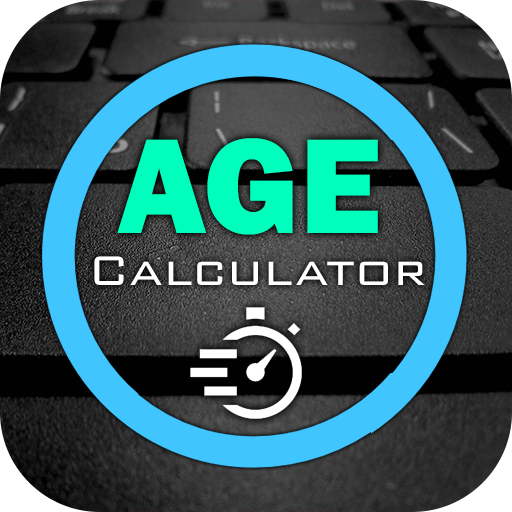このページには広告が含まれます

Age Calculator
ツール | EasyAppDevTeam
BlueStacksを使ってPCでプレイ - 5憶以上のユーザーが愛用している高機能Androidゲーミングプラットフォーム
Play Age Calculator on PC
Finding difficult to calculate your exact age in years, months and days from your date of birth? Many people get difficulty to calculate age but now onwards this problem will not happen again because we make the Age Calculator app and free to download for all android users.
This age calculator to calculate your actual age and find days between two dates. Now, It’s easily to find your age, how many days you are living and remaining days until your upcoming birthday. Age Calculator - Now you can also measure your actual age in years, months, days, weeks, hours, minutes and seconds in Age Calculator.
No need to remember your family members and friend’s birthday, Here you can easily calculate all of them age.
Age Calculator Features:-
- Age Calculator by Date of Birth is completely free download.
- Age calculator provide Birthday, Anniversary date and also you can check ages of family members list.
- It supports various major formats of date & month.
- Import Birthday, and other event data from Contact List
- Provide notification for birthday's and Anniversary reminder
- Shows how many months and days to go for your upcoming birthday and special days.
- Share your age with your friends, family etc.
We are constantly working on making perfect "Age Calculator" application and more useful for all android users. We need your support to make better. Please feel free to email us for any queries/suggestions/issued. We would love to hear from you. If you have enjoyed feature of Age Calculator don't forget to share your feedback on the Google Play store.
This age calculator to calculate your actual age and find days between two dates. Now, It’s easily to find your age, how many days you are living and remaining days until your upcoming birthday. Age Calculator - Now you can also measure your actual age in years, months, days, weeks, hours, minutes and seconds in Age Calculator.
No need to remember your family members and friend’s birthday, Here you can easily calculate all of them age.
Age Calculator Features:-
- Age Calculator by Date of Birth is completely free download.
- Age calculator provide Birthday, Anniversary date and also you can check ages of family members list.
- It supports various major formats of date & month.
- Import Birthday, and other event data from Contact List
- Provide notification for birthday's and Anniversary reminder
- Shows how many months and days to go for your upcoming birthday and special days.
- Share your age with your friends, family etc.
We are constantly working on making perfect "Age Calculator" application and more useful for all android users. We need your support to make better. Please feel free to email us for any queries/suggestions/issued. We would love to hear from you. If you have enjoyed feature of Age Calculator don't forget to share your feedback on the Google Play store.
Age CalculatorをPCでプレイ
-
BlueStacksをダウンロードしてPCにインストールします。
-
GoogleにサインインしてGoogle Play ストアにアクセスします。(こちらの操作は後で行っても問題ありません)
-
右上の検索バーにAge Calculatorを入力して検索します。
-
クリックして検索結果からAge Calculatorをインストールします。
-
Googleサインインを完了してAge Calculatorをインストールします。※手順2を飛ばしていた場合
-
ホーム画面にてAge Calculatorのアイコンをクリックしてアプリを起動します。