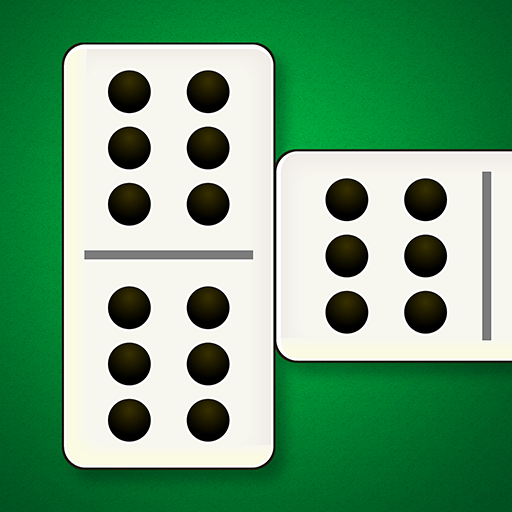CrossMath - Number Puzzle Game
Mainkan di PC dengan BlueStacks – platform Game-Game Android, dipercaya oleh lebih dari 500 juta gamer.
Halaman Dimodifikasi Aktif: 24 Mei 2024
Play CrossMath - Number Puzzle Game on PC
One game satisfies multiple needs! In Aged Crossmath, you can experience all the games and fully exercise your brain!
Aged Crossmath can be played anytime and anywhere, whether on a train, a plane, or waiting for the bus. No Internet is required, free to play!
Easy and fun, does not take up time. Improve your logical thinking, math skills and memory by solving various math problems using addition, subtraction, multiplication and division!
Main gameplay and game features
-No Internet need.
-Easy to get started, solve tons of math puzzles by using addition, subtraction, multiplication and division.
-In classic mode, you can freely choose the difficulty level from easy to expert to constantly challenge yourself.
-Complete daily challenges and collect a variety of awesome trophies.
-Challenge the endless mode and compete with global players for rankings. The higher the level, the more points you get!
-2 arithmetic symbols, ÷ and / can be switched anytime.
-You can save your progress, start anytime and anywhere.
-Aged Crossmath supports multiple languages.
More and more people love to play crossmath all over the world. Regularly use your brain can reduce the risk of Alzheimer's disease! Challenge yourself now and train your brain. Install now and play for free!
Mainkan CrossMath - Number Puzzle Game di PC Mudah saja memulainya.
-
Unduh dan pasang BlueStacks di PC kamu
-
Selesaikan proses masuk Google untuk mengakses Playstore atau lakukan nanti
-
Cari CrossMath - Number Puzzle Game di bilah pencarian di pojok kanan atas
-
Klik untuk menginstal CrossMath - Number Puzzle Game dari hasil pencarian
-
Selesaikan proses masuk Google (jika kamu melewati langkah 2) untuk menginstal CrossMath - Number Puzzle Game
-
Klik ikon CrossMath - Number Puzzle Game di layar home untuk membuka gamenya