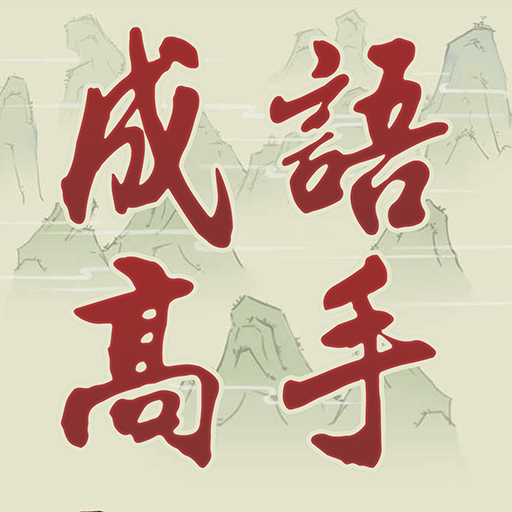拼圖 Jigsaw Puzzles
解謎 | Aged Studio Limited
在電腦上使用BlueStacks –受到5億以上的遊戲玩家所信任的Android遊戲平台。
Play Jigsaw Puzzles Game HD on PC
Are you ready to dive into the world of jigsaw puzzles? You can challenge puzzle-solving skills by putting the pieces together to recover the original image. As a popular mind game, Jigsaw Puzzles Game HD can not only provide entertainment, but also exercise the brain and improve short-term memory. Developed by Aged Studio, Jigsaw Puzzles Game HD is designed for people who want to take a break and get rid of the everyday routine . With a wide variety of pictures and multiple difficulty levels, it caters to users of all ages and ability levels. Whether you are a child or an adult, a jigsaw puzzle beginner or a expert, Jigsaw Puzzles Game HD will provide you with endless challenges and fun.
Key Features:
1. Wide variety of HD pictures: Jigsaw Puzzles Game HD contains thousands of free, amazing, high-quality pictures. Whether you like flowers, nature, animals, art, landmarks or any other beautiful pictures, Jigsaw Puzzles Game HD meets all your needs. Choose from a variety of categories and immerse yourself in a visual feast.
2. Various difficulties from 36 to 400 puzzle pieces: You can customize the challenge level to suit your preferences. The more pieces you choose, the harder it is!
3. Helpful hints: Stuck on a particular piece? Use hints to get a glimpse of the next piece that fits perfectly into your puzzle. Say goodbye to frustration and play smoothly!
4. Daily updates: New puzzles are waiting for you every day! Our constantly updated gallery ensures that you will never run out of free puzzles to play. With tons of pictures at your fingertips, there's no end to the fun!
Jigsaw Puzzles Game HD is the perfect game to relax, unwind, and engage your mind. As you piece together the stunning pictures, experience the joy of solving puzzles and let the hours fly by. Download Jigsaw Puzzles Game HD now and play for fun!
Key Features:
1. Wide variety of HD pictures: Jigsaw Puzzles Game HD contains thousands of free, amazing, high-quality pictures. Whether you like flowers, nature, animals, art, landmarks or any other beautiful pictures, Jigsaw Puzzles Game HD meets all your needs. Choose from a variety of categories and immerse yourself in a visual feast.
2. Various difficulties from 36 to 400 puzzle pieces: You can customize the challenge level to suit your preferences. The more pieces you choose, the harder it is!
3. Helpful hints: Stuck on a particular piece? Use hints to get a glimpse of the next piece that fits perfectly into your puzzle. Say goodbye to frustration and play smoothly!
4. Daily updates: New puzzles are waiting for you every day! Our constantly updated gallery ensures that you will never run out of free puzzles to play. With tons of pictures at your fingertips, there's no end to the fun!
Jigsaw Puzzles Game HD is the perfect game to relax, unwind, and engage your mind. As you piece together the stunning pictures, experience the joy of solving puzzles and let the hours fly by. Download Jigsaw Puzzles Game HD now and play for fun!
在電腦上遊玩拼圖 Jigsaw Puzzles . 輕易上手.
-
在您的電腦上下載並安裝BlueStacks
-
完成Google登入後即可訪問Play商店,或等你需要訪問Play商店十再登入
-
在右上角的搜索欄中尋找 拼圖 Jigsaw Puzzles
-
點擊以從搜索結果中安裝 拼圖 Jigsaw Puzzles
-
完成Google登入(如果您跳過了步驟2),以安裝 拼圖 Jigsaw Puzzles
-
在首頁畫面中點擊 拼圖 Jigsaw Puzzles 圖標來啟動遊戲