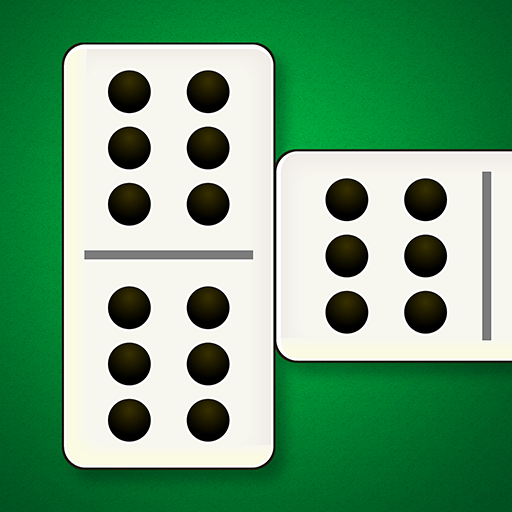Connect Master - Classic Game
Mainkan di PC dengan BlueStacks – platform Game-Game Android, dipercaya oleh lebih dari 500 juta gamer.
Halaman Dimodifikasi Aktif: 6 Agu 2022
Play Connect Master - Classic Game on PC
Features
1. Colorful collections of tiles - connect cute animals, beautiful flowers, fruits & other cute things, impact your visual senses.
2. Set the game mall; you can buy the game props you need with gold as you like.
3. Game resurrection function, in case you fail to challenge, allows you to resurrect and challenge the game again.
4. You can log in to your Google and Facebook accounts and automatically save the level upgrade progress so that you can play anytime, anywhere!
5. Multi-language options
How to play
1. To connect and match, you need to find two tiles with the same pattern in a pile of pattern tiles.
2. In connecting two tiles with the same pattern, you can only use a maximum of three straight lines to connect them.
3. If you encounter difficulties, do not be discouraged; you can use powerful game props to get help.
4. You must match all the tiles successfully within the time limit; otherwise, the challenge fails.
How to win
1. Familiar with the game props function and flexible use of game props. Our game will provide you with four types of game props; they are to replace the pattern category, change the pattern position, eliminate the tiles and find the matching tiles.
2. You need to eliminate all the tiles in the fastest time; the shorter the time, the higher the score.
3. Insist level by level, get the star score reward, get the star treasure box, and give you various game props and theme awards!
4. You can play the game to win gold coins and use the gold coins to buy game props in the store to help you upgrade the game level!
This classic tile-matching puzzle game is fun and casual but also challenging! Hurry up and play this matching elimination puzzle game and prove that you are the master of connecting matching squares with action. Hope you have fun and enjoy playing!
Mainkan Connect Master - Classic Game di PC Mudah saja memulainya.
-
Unduh dan pasang BlueStacks di PC kamu
-
Selesaikan proses masuk Google untuk mengakses Playstore atau lakukan nanti
-
Cari Connect Master - Classic Game di bilah pencarian di pojok kanan atas
-
Klik untuk menginstal Connect Master - Classic Game dari hasil pencarian
-
Selesaikan proses masuk Google (jika kamu melewati langkah 2) untuk menginstal Connect Master - Classic Game
-
Klik ikon Connect Master - Classic Game di layar home untuk membuka gamenya