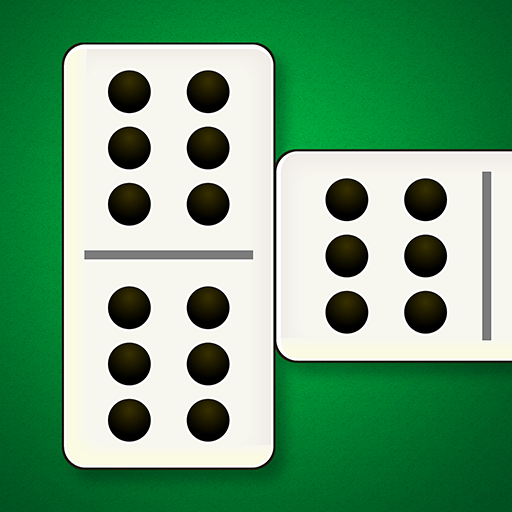Wood Block Puzzle
Jogue no PC com BlueStacks - A Plataforma de Jogos Android, confiada por mais de 500 milhões de jogadores.
Página modificada em: 27 de jul. de 2022
Play Wood Block Puzzle on PC
You need to fill the blocks in a 9×9 grid. Sound easy? This amazing game has two modes: "Classic Mode" and "Daily Challenge". In "Daily Challenge" there are three interesting medals waiting for you to collect! In "Classic Mode"you need to clear as many blocks as possible, and there are also wonderful combos waiting for you. Play as long as you can, instead of taking up more space, to break your highest score!
If you like trees, this game is for you! Because this game is composed of wooden elements, the building blocks in the game are composed of wooden blocks, which can help you reduce stress and make you relax every time you play!
This game is suitable for all genders and ages! Are you ready for the challenge?
How to play "Wood Block Puzzle":
1. Drag the block onto the 9×9 grid.
2. Fill a column, row, or a 3×3 grid to clear the blocks on the board.
3. Try to clear multiple lines or 3×3 grids at once to get a higher score.
4. If there is no extra space, the game is over.
Features:
1. Free download
2. Suitable for all genders and ages
3. There are a variety of interesting props to use
4. No extra buttons, no time limit
5. There are wonderful medals waiting for you to collect.
6. There are beautiful pictures and pleasant sound effects.
7. Can be played offline. You can enjoy this classic "Wood Block Puzzle" anywhere and anytime
Jogue Wood Block Puzzle no PC. É fácil começar.
-
Baixe e instale o BlueStacks no seu PC
-
Conclua o login do Google para acessar a Play Store ou faça isso mais tarde
-
Procure por Wood Block Puzzle na barra de pesquisa no canto superior direito
-
Clique para instalar Wood Block Puzzle a partir dos resultados da pesquisa
-
Conclua o login do Google (caso você pulou a etapa 2) para instalar o Wood Block Puzzle
-
Clique no ícone do Wood Block Puzzle na tela inicial para começar a jogar