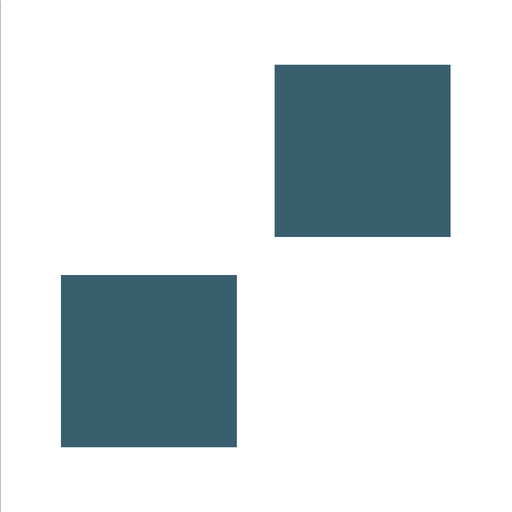このページには広告が含まれます

AGEphone
通信 | ageet Corporation
BlueStacksを使ってPCでプレイ - 5憶以上のユーザーが愛用している高機能Androidゲーミングプラットフォーム
Play AGEphone on PC
* 2015.1.28 Attention to AGEphone for Android users
Due to a change in Google Billing API, currently the in app purchases in our product "AGEphone for Android" will not work if you are using before version 1.5.017.
If you are using any older versions, please update to the 1.5.017 or later version. We apologize for any inconvenience this may have caused you.
AGEphone brings free, feature-rich VoIP functionality to your Android device. Powered by one the most advanced and flexible SIP engines available, the softphone reliably delivers high quality calls both over WiFi and mobile networks (VoLTE).
Just add your provider data to the uncomplicated settings menu and all the advantages of modern IP telephony are but a tap away. No matter where you are, AGEphone places your incoming numbers and extensions right in your pocket! Enjoy unified communications on Android with this great VoIP client.
=== FEATURES ===
- Excellent Call Quality
- Easy switching between multiple SIP Providers
- Runs as a service in the background
- Quickdial with Portraits
- Device Address Book and Call History Integration
- Easy and Detailed Configuration Menus
- Hold Function
- Calling Rules Including Ringtone Selection, Auto-Decline, etc.
- VAD (Voice Activity Detection)
- Network Traversal via STUN
- DTMF (RFC2833, Inband and SIP INFO)
- UDP/TCP Transport
- Codecs: G.711 (pcmu/pcma), GSM, G722, iLBC, SPEEX, SILK
=== REQUIREMENTS ===
- Platform: Android smartphones and tablets
- System: Android 2.3 and higher
- Connection: 128 kbps in both directions recommended for G.711
Please note that AGEphone is not a service and you need a suitable SIP service provider in order to place and receive calls.
=== SUPPORT ===
In case you have an issue with AGEphone or would like to suggest a new feature, please contact us via one of the methods listed at http://www.ageet.com/support/contact/?lang=en instead of or in addition to using the review function.
=== IMPORTANT NOTES ===
- VoIP over your mobile network might be blocked or incur additional charges. Please contact your mobile provider for clarification.
Due to a change in Google Billing API, currently the in app purchases in our product "AGEphone for Android" will not work if you are using before version 1.5.017.
If you are using any older versions, please update to the 1.5.017 or later version. We apologize for any inconvenience this may have caused you.
AGEphone brings free, feature-rich VoIP functionality to your Android device. Powered by one the most advanced and flexible SIP engines available, the softphone reliably delivers high quality calls both over WiFi and mobile networks (VoLTE).
Just add your provider data to the uncomplicated settings menu and all the advantages of modern IP telephony are but a tap away. No matter where you are, AGEphone places your incoming numbers and extensions right in your pocket! Enjoy unified communications on Android with this great VoIP client.
=== FEATURES ===
- Excellent Call Quality
- Easy switching between multiple SIP Providers
- Runs as a service in the background
- Quickdial with Portraits
- Device Address Book and Call History Integration
- Easy and Detailed Configuration Menus
- Hold Function
- Calling Rules Including Ringtone Selection, Auto-Decline, etc.
- VAD (Voice Activity Detection)
- Network Traversal via STUN
- DTMF (RFC2833, Inband and SIP INFO)
- UDP/TCP Transport
- Codecs: G.711 (pcmu/pcma), GSM, G722, iLBC, SPEEX, SILK
=== REQUIREMENTS ===
- Platform: Android smartphones and tablets
- System: Android 2.3 and higher
- Connection: 128 kbps in both directions recommended for G.711
Please note that AGEphone is not a service and you need a suitable SIP service provider in order to place and receive calls.
=== SUPPORT ===
In case you have an issue with AGEphone or would like to suggest a new feature, please contact us via one of the methods listed at http://www.ageet.com/support/contact/?lang=en instead of or in addition to using the review function.
=== IMPORTANT NOTES ===
- VoIP over your mobile network might be blocked or incur additional charges. Please contact your mobile provider for clarification.
AGEphoneをPCでプレイ
-
BlueStacksをダウンロードしてPCにインストールします。
-
GoogleにサインインしてGoogle Play ストアにアクセスします。(こちらの操作は後で行っても問題ありません)
-
右上の検索バーにAGEphoneを入力して検索します。
-
クリックして検索結果からAGEphoneをインストールします。
-
Googleサインインを完了してAGEphoneをインストールします。※手順2を飛ばしていた場合
-
ホーム画面にてAGEphoneのアイコンをクリックしてアプリを起動します。