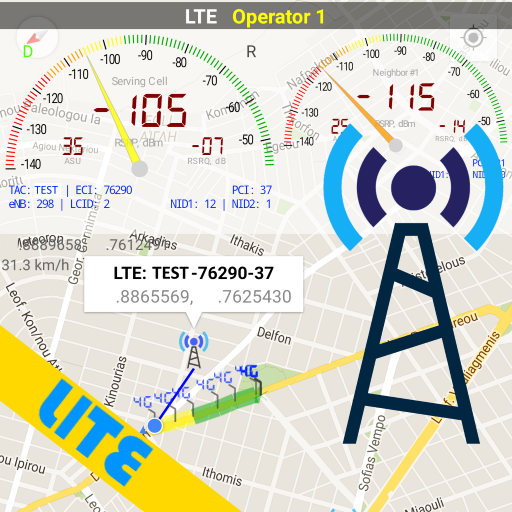5GMARK (3G / 4G / 5G speed test)
Играйте на ПК с BlueStacks – игровой платформе для приложений на Android. Нас выбирают более 500 млн. игроков.
Страница изменена: 10 февраля 2020 г.
Play 5GMARK 3G 4G 5G Speed & Quality Test + Coverage on PC
When you perform free tests with 5GMARK, you participate in a collaborative project to aggregate a base of information for understanding and improving the quality of service.
The "Speed Test" quickly calculates downlink and uplink network speed (average Bitrate).
At the end of the Test, in the results, you can benchmark your results against the average bitrate obtained by other users in your country, in the same area or using the same smartphone (wifi or cellular).
The "Full Test" is a scenario with all protocols (latency, transfer, youtube, web) giving full visibility over the quality of the connection environment. It calculates a score which let you compare between them different smartphones, networks or places.
Играйте в игру 5GMARK (3G / 4G / 5G speed test) на ПК. Это легко и просто.
-
Скачайте и установите BlueStacks на ПК.
-
Войдите в аккаунт Google, чтобы получить доступ к Google Play, или сделайте это позже.
-
В поле поиска, которое находится в правой части экрана, введите название игры – 5GMARK (3G / 4G / 5G speed test).
-
Среди результатов поиска найдите игру 5GMARK (3G / 4G / 5G speed test) и нажмите на кнопку "Установить".
-
Завершите авторизацию в Google (если вы пропустили этот шаг в начале) и установите игру 5GMARK (3G / 4G / 5G speed test).
-
Нажмите на ярлык игры 5GMARK (3G / 4G / 5G speed test) на главном экране, чтобы начать играть.