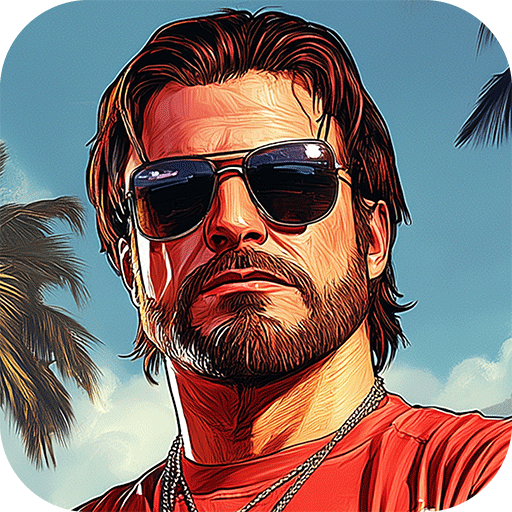Age of Warpath: Global Warzone
Chơi trên PC với BlueStacks - Nền tảng chơi game Android, được hơn 500 triệu game thủ tin tưởng.
Trang đã được sửa đổi vào: Feb 7, 2025
Play Age of Warpath: Global Warzone on PC or Mac
Step into the World of Age of Warpath: Global Warzone, a thrilling Strategy game from the house of GameZEmpire. Play this Android game on BlueStacks App Player and experience immersive gaming on PC or Mac.
About the Game
Age of Warpath: Global Warzone throws you into the heat of modern conflict where strategic prowess is your greatest weapon. Developed by GameZEmpire, this strategy game challenges you to command a sophisticated military force, making critical decisions in a rapidly changing world. Expect intense battles and intricate tactical gameplay that will test your ingenuity on a global stage.
Game Features
-
Strategic Decision-Making
Gather resources, train soldiers, and plan tactical strikes. Your every decision impacts your state’s fate, guiding your forces to triumph. -
Advanced Military Arsenal
Lead a diverse roster of units, including infantry, armored vehicles, and air forces. Research cutting-edge technologies to stay ahead in the global arms race. -
Warfare Operations
Dive into battles across global hotspots. Whether engaging in multiplayer skirmishes or a gripping single-player campaign, your tactics will be put to the test. -
Alliance and Diplomacy
Form or join alliances, utilizing diplomacy to achieve goals. Decide when to make peace and when to wield military power. -
Building a War Factory
Construct and enhance facilities to produce war machines. A robust industrial base solidifies your standing in fierce conflicts.
Try it on BlueStacks for optimal control.
Ready to top the leaderboard? We bet you do. Let precise controls and sharp visuals optimized on BlueStacks lead you to victory.
Chơi Age of Warpath: Global Warzone trên PC. Rất dễ để bắt đầu
-
Tải và cài đặt BlueStacks trên máy của bạn
-
Hoàn tất đăng nhập vào Google để đến PlayStore, hoặc thực hiện sau
-
Tìm Age of Warpath: Global Warzone trên thanh tìm kiếm ở góc phải màn hình
-
Nhấn vào để cài đặt Age of Warpath: Global Warzone trong danh sách kết quả tìm kiếm
-
Hoàn tất đăng nhập Google (nếu bạn chưa làm bước 2) để cài đặt Age of Warpath: Global Warzone
-
Nhấn vào icon Age of Warpath: Global Warzone tại màn hình chính để bắt đầu chơi