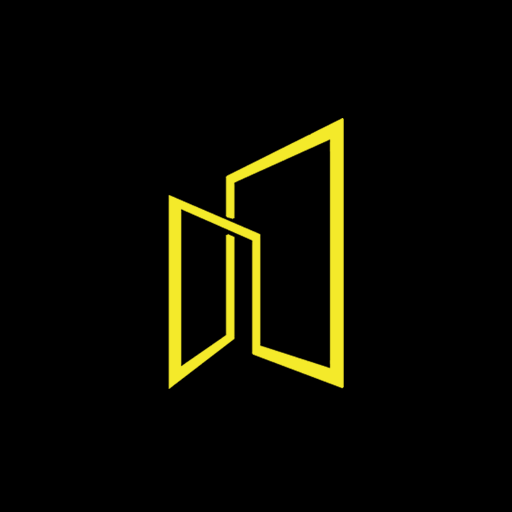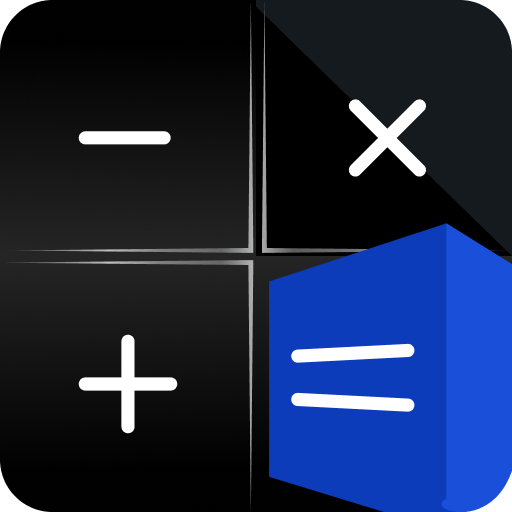Gallery Vault - Hide Photos, Videos and Files
Gioca su PC con BlueStacks: la piattaforma di gioco Android, considerata affidabile da oltre 500 milioni di giocatori.
Pagina modificata il: 22 novembre 2020
Play Gallery Vault - Hide Photos, Videos and Files on PC
Top Features:
PERSONAL GALLERY VAULT - Hide private Photos, Videos, Audios and Documents from unauthorized people
DISGUISED APP ICON - Simple calculator skin for the app to avoid suspicion, and the calculator works too!
PRIVATE CAMERA - Fear of your private camera shots getting saved in the main gallery of your phone? No worries, the app’s integrated “Private Camera” can be added to the home screen and pictures taken from this camera will save secretly in the app and will not show anywhere outside.
PRIVATE BROWSER - An inbuilt private browser for your safe browsing of private websites and downloads which saves directly inside the app, so leaves no tracks in your system.
SHAKE & CLOSE - Just “Shake” the device to close the app immediately if someone makes a sudden entry.
INTRUDER SELFIE - Get to know who is spying on your phone! The app silently captures the intruder’s face through the phone’s front camera if wrong password is entered, and secretly saves it in the app so that you can access it later.
FINGERPRINT UNLOCK - Fingerprint authentication to open the app for more security.
CALCULATOR - A fully functional, simple and easy to use scientific calculator which not just disguises your Gallery Vault app, but works too!
No matter how safe and secured our phones are, we still fear about unexpected intrusions and breach of privacy which, if happens can be sometimes disastrous. It is always advisable to have that additional security which can put our fear and anxiety at ease. This unique Gallery Vault is just the app you need which is impeccably developed to serve the purpose. The app offers you a highly secured private domain for you to store and save all your personal data, be it images, videos, audios or documents and hide them from unauthorized people’s access. The best part is, all your hidden files are encrypted, so your data is well protected.
We hope this app meets your expectations. Your support and suggestions are extremely important to us, feel free to let us know your thoughts on AppsAgile@gmail.com
Gioca Gallery Vault - Hide Photos, Videos and Files su PC. È facile iniziare.
-
Scarica e installa BlueStacks sul tuo PC
-
Completa l'accesso a Google per accedere al Play Store o eseguilo in un secondo momento
-
Cerca Gallery Vault - Hide Photos, Videos and Files nella barra di ricerca nell'angolo in alto a destra
-
Fai clic per installare Gallery Vault - Hide Photos, Videos and Files dai risultati della ricerca
-
Completa l'accesso a Google (se hai saltato il passaggio 2) per installare Gallery Vault - Hide Photos, Videos and Files
-
Fai clic sull'icona Gallery Vault - Hide Photos, Videos and Files nella schermata principale per iniziare a giocare