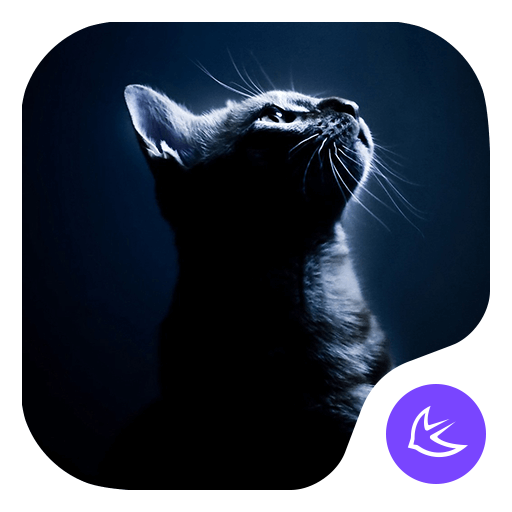UFO Droid Pro Battery żywo
Graj na PC z BlueStacks – Platforma gamingowa Android, która uzyskała zaufanie ponad 500 milionów graczy!
Strona zmodyfikowana w dniu: 29 listopada 2013
Play UFO Droid Live Battery Pro on PC
The Android robot is back from his planet riding an UFO!
Let him fly and see the UFO lose speed and change the light colors as your battery discharges.
The colors range from green (full) to red (low) and blu when recharging.
This is the Pro version of UFO Droid Live battery Widget!
Here is what you get:
- no more Ads
- direct shortcut for the detailed app usage and consumptions
- "Battery Check" option, to have a smart detailed report of your battery status
** !!Remember to uninstall the free version before downloading this one!! **
* Android is a trademark of Google Inc.
* The Android robot is reproduced or modified from work created and shared by Google and used according to terms described in the Creative Commons 3.0 Attribution License.
Zagraj w UFO Droid Pro Battery żywo na PC. To takie proste.
-
Pobierz i zainstaluj BlueStacks na PC
-
Zakończ pomyślnie ustawienie Google, aby otrzymać dostęp do sklepu Play, albo zrób to później.
-
Wyszukaj UFO Droid Pro Battery żywo w pasku wyszukiwania w prawym górnym rogu.
-
Kliknij, aby zainstalować UFO Droid Pro Battery żywo z wyników wyszukiwania
-
Ukończ pomyślnie rejestrację Google (jeśli krok 2 został pominięty) aby zainstalować UFO Droid Pro Battery żywo
-
Klinij w ikonę UFO Droid Pro Battery żywo na ekranie startowym, aby zacząć grę