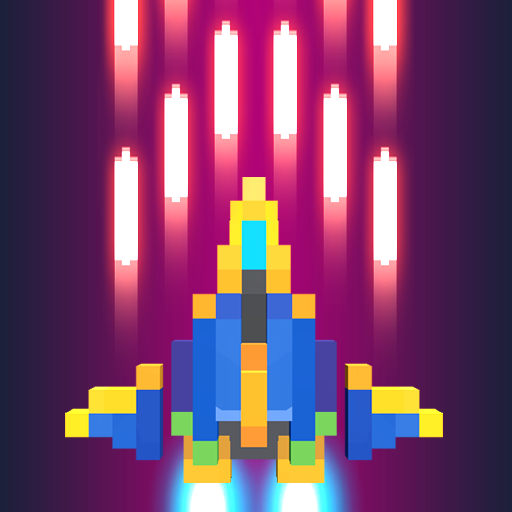Gemini Strike Space Shooter
Spiele auf dem PC mit BlueStacks - der Android-Gaming-Plattform, der über 500 Millionen Spieler vertrauen.
Seite geändert am: 22. September 2017
Play Gemini Strike Space Shooter on PC
With a zillion different modules to mix and match (shields, missiles, lasers, beams, healing, EMPs) you are never short of ways to turn squads of enemies into beautiful cosmic fireworks.
With a catchy techno soundtrack and enemies that fill the screen with projectiles as dazzling as they are deadly, it's perfect old-school action for as little or as long as you have time to spare. Classic arcade action with a modern stylistic flair, Gemini Strike is a challenging space shooter that will test your skills but keep you coming back for more.
Spiele Gemini Strike Space Shooter auf dem PC. Der Einstieg ist einfach.
-
Lade BlueStacks herunter und installiere es auf deinem PC
-
Schließe die Google-Anmeldung ab, um auf den Play Store zuzugreifen, oder mache es später
-
Suche in der Suchleiste oben rechts nach Gemini Strike Space Shooter
-
Klicke hier, um Gemini Strike Space Shooter aus den Suchergebnissen zu installieren
-
Schließe die Google-Anmeldung ab (wenn du Schritt 2 übersprungen hast), um Gemini Strike Space Shooter zu installieren.
-
Klicke auf dem Startbildschirm auf das Gemini Strike Space Shooter Symbol, um mit dem Spielen zu beginnen